UPDATE: It’s now live and available, and I’m enjoying the hell out of it!
UPDATE 2: How to transfer Garmin map downloads after your subscription expires.
Yesterday morning, I noticed there was a new product, Garmin BirdsEye Topo US and Canada, on the Garmin website. Pretty sweet – for thirty bucks, you can load USGS and NRC topos to newer Garmin handhelds for a year. I’ve been expecting and wanting this for awhile, so I subscribed right away, thinking I’d put it on my 62s and grab a few screenshots for this post. It didn’t quite work out that way, but let’s go over the product details before I get into my experience with it…
Most topos for handheld GPS units are vector maps; they are made up of lines and points, and look nothing like the USGS topos we know and love. BirdsEye maps are different. These are raster imagery, actual image files, that put USGS topo map images right on your Garmin. Up till now, you’ve had to use Garmin’s custom map process to do this, which can be a hassle, and then there’s that limit of 100 tiles (images) too.
For some people this won’t be a big deal; others will buy the product right away. The best reason I can give for wanting it is this — there is nothing quite like having the exact same map in your hand as on your GPS. You can pretty much determine your position instantly.
Coverage is 1:24,000 scale for the US, with the exception of backcountry Alaska, where it’s 1:63,000 coverage. Canadian maps are 1:50,000 scale NRC maps. For $29.99 per year you get unlimited downloads for one device. A few more caveats:
- BirdsEye™ Satellite Imagery
coverage requires a separate $29.99 subscription
- BirdsEye products are locked to one device
- The 62/78, Dakota, Montana and Oregon series, and the Edge 800, are compatible
Now, back to my own experience, then a coverage map and more stock screenshots from the Garmin site.
I was able to make the purchase with no problem, but the site said the order was awaiting processing and at the next step I was greeted with a screen that said “Sorry, our site is temporarily down for maintenance. Please check back soon.” After a couple of hours I called Garmin support. They passed me off to their Mac team (even though I got the same result in multiple browsers), who said they were having problems with their Web sales on Thursday and that they’d try to get it fixed. Hours passed. I was impatient because I wanted to post and get this out to folks for the Memorial Day weekend. After a second call, in which they took my contact info and said someone would get back to me by the end of the day, my order finally got processed, but when I tried to activate the subscription, I still got the same message. So I had paid, but was not able to tie the subscription to a particular device. A third call confirmed that no one would be back staffing Garmin support till after the weekend, and made it sound like they have no customer service folks associated with the Web sales side of their operation; they certainly never let me talk to them directly if they do. The staff I was able to speak with made it sound like this was something unique to my purchase, though I haven’t been able to verify that.
So it’s probably going to be at least four days before this gets resolved. Definitely one of my worst customer service experiences with Garmin, who are usually pretty good at resolving things. I’ll update this post next week, but I imagine it would tick off most consumers – the web site functions well enough to take your money, but doesn’t deliver the product. I’m sure they’ll make good on it eventually, and if one of you brave readers wants to take the plunge, please drop a comment below and let us know how it goes.
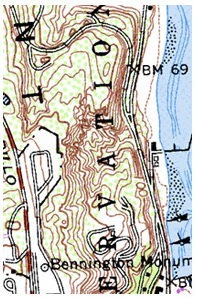

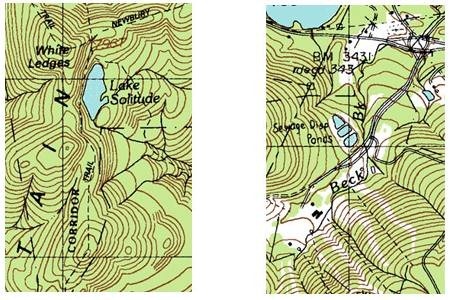
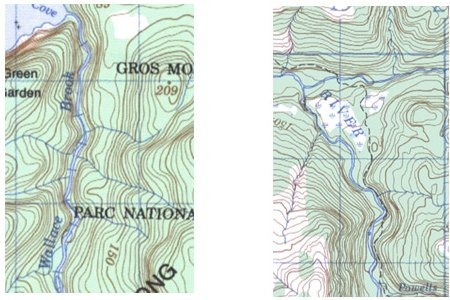


Rich-
I already have the Garmin 24k Topo for the Northeast. What additional benefit, if any, would this provide me? Is this product more for those who haven’t purchased the topo product?
Jim
I think it’s more for fans of USGS topos. Those of us who cut our backcountry teeth on them may find it very appealing. If you don’t use paper USGS maps in conjunction with your GPS, it probably won’t matter to you.
You could then combine these maps with others, like from the GPSfiledepot, or other Garmin Maps that you have. Also, it will allow you to use your own uSD card with topo maps and Birdeye aerials on the card and not just on the GPS. I have found that this is a limitation, as in SAR, I want to have a lot of aerials pre-loaded and the internal memory is limiting. I have considered getting the DVD but the subscription is cheaper and not even limited to an area, so it is very flexible.
This morning that link is not working – I get:
Looking for something at Garmin?
The page you’re looking for doesn’t exist or is temporarily unavailable.
I wonder if that page was not supposed to go online yet?
It did the same thing to me the first time through but I hit the link again and the page came up.
Huh, sure enough. You can still see the product here, but the link doesn’t work…
https://buy.garmin.com/shop/shop.do?cID=255&fKeys=FILTER_REGION_NORTHAMERICA
I was wondering the same thing; if the page went up before the product was ready to go. That would certainly help explain my experience.
Here’s the link that allows me to access the page:
https://buy.garmin.com/shop/shop.do?cID=255&pID=98816&utm_medium=aff&utm_campaign=map&utm_source=cj
Looks like a redirected version of the link I posted. Still not working for me. Your page may be cached.
Good call. I loaded the link into a different browser and promptly received the 404 error.
My first reaction is “So you have to pay yet another 30 dollar a year subscription fee?!”. I would have expected this to be an additional benefit to your already purchased satellite(Birdseye) imagery purchase. On the other hand, i understand Garmin needs to make money to survive.
Jim,
If you have the 24k maps on dvd, the subscription will give you access to additional maps that are not in the area you purchased.
If you have the maps on uSD card, you now add the flexibility to to have maps on your own card, with plenty of aerial views too, all on the same card.
But I would wait till they solve the problems Rich mentioned. Unless you absolutely need to prove you can do something that Rich couldn’t. 🙂
Thanks for the info Amir.
I am having the exact same experience. I purchased an Oregon 450 yesterday and was excited by these Birdseye Topo’s (been using USGS since I was a kid, the Oregon is my first back country GPS unit). Was hoping to use them on a trip this weekend. So I subscribed. My order still says “awaiting processing” Anyway, this has been so frustrating I almost want to send the Oregon back. To see confirmation here that I am not alone at least gives me a glimmer of hope. I will say the the Garmin agent that helped yesterday was very nice and really tried to help. She seemed to think everything would be resolved by this morning. Guess not.
Anyway, this website is awesome. It has been incredibly helpful. Thanks!
D B,
Thanks! Now we know its not just me. 🙂
I think Garmin is announcing several new products next week (new Astro and Rino maybe?). Perhaps this is something that was scheduled to be announced at that time.
I’m also wondering if we will be able to enable/disable the topo maps separately from BirdsEye aerial imagery? It would be a pain to have to put them on separate cards.
As for the price… I really don’t think there’s much reason to complain about $30 for unlimited downloads. I probably won’t subscribe now since I have an oregon 400t that is about 3 years old now and I’m going to keep it forever.
Oops! I meant that I’m NOT going to keep the Oregon 400t forever, so I don’t want to buy any more maps that are tied to it. 🙂
The newest firmware for the Oregon/Dakota/62/78 series seems to have anticipated your concern…
“Improved support for BirdsEye™ Satellite Imagery (each provider’s imagery can be configured independently)”
That’s good – so we should be able to toggle between USGS topo’s, aerial imagery and traditional Garmin vector maps. I think this something that a lot of people have wanted.
Heh, when Garmin wants to sell you more Birdseye, they do a firmware update so you can enable different files. But when we want to use more than one of our own Custom Maps… forget it. 🙁
I understand that they’re in business to make money, but this seems like a simple thing that would make the Custom Map feature so much more useful.
Hey Guys,
Seems like I am in the same predicament (ugh). I just purchased a Oregon 450t yesterday even though I know the Montana is coming soon, but I was able to get it on sale. I drove over a 100 miles to the nearest store that sold them (I live in Oregon) and then purchased birdseye hoping to have a great weekend with the latest technology only to find out that I am still sitting by the computer and calling garmin to fix this issue for me. For a product that costs this much, one would think they would have the customer service to back it up…
Just got an email from Garmin support, letting me know they were working to resolve this. They wanted to be sure they had all my info, so I went to MyGarmin to be sure I had the wording correct on order processing status, etc., and I saw a big activate button. All done now! Nice to know there were folks there working on it over the holidays.
D B and Neilytron, check it out and, if you can, let us know if you’re able to activate for a specific unit.
Nope, I did not see any sort of button. I am very frustrated at Garmin and feel totally ripped off. I don’t believe I should be playing games with them in order to use a product that I already paid for. Ugh…
I think it was on the https://my.garmin.com/ home tab once I logged in. But that didn’t solve everything. The Topo product isn’t listed as a BirdsEye source in BaseCamp. I’ve let Garmin know about the issue.
I got an activation button Friday shortly after I spoke with Garmin. I activated, it took a while then gave me a message to run BaseCamp and start using Birdseye Topo. But there was nothing there. When this happened it still said my order was awaiting processing. Anyway, my order was marked Completed on Sunday. However, still have no Birdseye Topo and I noticed that it isnt even for sale anymore on the Garmin website.
I can understand why you’re frustrated, but relax and think about this for a minute. You purchased something that Garmin hasn’t even officially announced yet and you did it over a holiday weekend. I don’t think you’ll get much tech support from any US company on Memorial Day weekend.
I’m sure you will get this sorted out when support opens Tuesday. “Totally ripped off” seems a bit extreme. If you really feel that way, contact your credit card company and cancel the Birdseye purchase, but really, I think you just need to be patient.
Well, in a way, they shouldn’t make us the test pilots for a product, especially if we had to pay for it. If they sell something, it should preform as well as it is advertised.
No activate button for me. Is there a special place that it is suppose to be located?
Yeah, see my comment just above yours.
“Sorry, our site is temporarily down for maintenance.
Please check back soon.”
Current status seems to be that folks can activate the subscription and tie it to a specific unit via their MyGarmin account, but it still isn’t available as an imagery option in baseCamp. Hopefully they’ll get that fixed today.
So I just got off the phone with Garmin and they are having to to take the xml file from my unit (that I am emailing them) and write some code into it so BaseCamp recognizes that it has a subscription to Birdseye. I am not even sure what to think about that. Will update if this works.
I have some experience on the other side of customer support. These types of problems do pop up time to time. The issue is usually on the server side of Garmin’s operations. As much as customer service and software support wants to help out, there really isn’t much they can do. A problem report is created and escalated to the support team that doesn’t deal directly with customers. Given that there are this many complaints listed here, it will probably take a few days minimum to get this resolved. All I can suggest is patience. This is a software glitch and it will be fixed.
Still nothing for me. I’ll wait till next Monday if they fix it. (Cross fingers)
Got an email from Garmin support this morning saying:
“Thank you for contacting Garmin International. This is to follow up with our conversation Wednesday regarding your Garmin BirdsEye.
Your BirdsEye subscription should now be active and functional. Again, we are sorry for the inconvenience this may have caused you. If you experience any more problems with this service please let us know.”
But I still don’t see BirdsEye TOPO as an option in BaseCamp.
So that product page still seems to be gone from their site. And it’s strange they would roll this out without some kind of announcement. I wonder if this really wasn’t intended for public consumption yet? Strange…
I received a call from Garmin yesterday to troubleshoot this and we could not get it to work. I was told by two different reps that it should be the same as the Birdseye Imagery Subscription on that pull down and that when I launched that it would show the Birdeye Topo. Nothing so far and still waiting for the new xml file…
From a phone call to garmin tech support they stated that it will not be available until friday due to sever issues. We will see….
Well, it would certainly be nice to have it for THIS weekend!
Their mapping announcements have sometimes been low-key, with product pages going up a few days ahead of an announcement. Whatever the reason, they’ve pretty thoroughly bungled it.
Dear Neilytron,
“Thank you for contacting Garmin International.
I will be happy to assist you. I see in your account that birdseye is activated. All you need to do is download Basecamp to install the imagery to your unit. Here is a link to Basecamp:
http://www8.____.com
If you have your unit plugged in and open Basecamp, you will see a message asking if you want to create imagery.
If there is anything else I can help you with please let me know.
With Best Regards,”
Still nothing…
Hmm, based on what i see here, i will let all of you early adaptors be the guinea pigs and wait awhile before considering purchasing this. Good luck to you all.
Rick
I got the following email this afternoon:
“I do apologize if there has been any confusion, or frustration, regarding the purchase of the following item:
-TOPO, U.S. and Canada – 010-D1140-00
We have recently been informed that the trouble regarding this particular map service will not be resolved by our IT department until around the middle of the week of June 13th (anticipating 6/15/2011).
I do apologize for the hassle and appreciate your patience as we work on resolving this and providing you the service you wish to use with your GPS device.
If you have any additional comments or questions, please do not hesitate to contact us via email or at the number listed below.”
And then an hour later got this one from someone else:
“Thank you for contacting Garmin International.
I will be happy to assist you. Sorry about the Bird’s Eye Subscription
problem, we actually haven’t enabled our servers to host the mapping for
download. It will appear in just a few days as a download option in
Basecamp. Sorry about the delay.”
Got two replies today from Tech Support. (I was actually contacted yesterday, without ever contacting them, they apparently emailed me in response to my purchase.) One informed me it would be “a few more days” the other says June 15th.
See below:
“I do apologize if there has been any confusion, or frustration, regarding the purchase of the following item:
-TOPO, U.S. and Canada – 010-D1140-00
We have recently been informed that the trouble regarding this particular map service will not be resolved by our IT department until around the middle of the week of June 13th (anticipating 6/15/2011).
I do apologize for the hassle and appreciate your patience as we work on resolving this and providing you the service you wish to use with your GPS device.”
Ha! Beat you posting it by one minute.
Seriously though, thanks for sharing that. Hopefully we’ll all have it within a couple weeks.
Got the same email today. I will refrain from triple posting.
Same email arrived in my inbox.
NO BIRDSEYE FOR YOU!
Well I just spoke with a Technician from Garmin and unfortunately of those that are running a Macintosh OS X Tiger are only capable of installing Basecamp 2.1.2 which is NOT the updated version for Basecamp. So If you want Birdseye, you will need to buy a updated Operating System of snow leopard for an additional $29.00 to run the software.
Updated my Operating System and now the Birdseye software runs beautifully!
The page has been updated today and now shows the product, but no option to buy yet!
For those that have already signed up and been billed for BirdsEye Topo, I am assuming that Garmin will extend your subscription to one year from the date it actually becomes available?
Sure hope so!
This has really caught my eye, but left me totally puzzled. I went to myGarmin, to the section where you purchase additional maps and nothing I did could get BirdsEye Topo to appear as an option for my 62s. When I searched the Garmin site for “BirdsEye Topo Canada” I found the page where I can purchase the subscription but it does not list the 62s as a compatible product??
Maybe this is a pointless endeavor anyways. I have been using NRC Topo maps for many years and would love to see them on my 62s, but I am also a bit skeptical because of my experimentation with Custom Maps. Will the BirdsEye Topo Canada (assuming I can get it on my 62s) be better than what I could accomplish by scanning the NRC maps myself and putting them on my 62s via the Garmn Custom Maps tool?
They are supposed to get it fixed this week. I don’t think they have the compatible device list updated yet.
If they did it right, you’ll have better clarity at a wider range of zoom levels than with custom maps. You’ll also avoid the 100 tile limit and having to make them yourself.
I have made a bunch of “custom maps” and posted them at GPSFileDepot. After much experimentation, with USGS 24k topo maps, I have found that the largest area you can cover in this format is about 20 miles x 20 miles. Garmin has (evidently) intentionally limited the size of this kind of map so as not to compete with their own products – I just can’t believe there is any technical reason for the size limit.
If you try to cover a larger area, you need to reduce the resolution of the image and it will get very “muddy”, with elevation contours turning into dark blobs. So Birdseye has a distinct advantage because the size of Birdseye maps are only limited by the capacity of your memory card. I have a 16gb card that is filled to capacity with Birdseye aerial imagery, for example.
Just tried BaseCamp again and the USGS is now working for the birdseye Topo. Downloading now!
Woohoo, me too!
Successfully downloaded the maps to my Oregon 550. Expiration date still showing 5/31/12 so they didn’t credit me for the 16 days it didn’t work.
Same here. Hopefully they’ll get this fixed.
Hey, it is finally here, up for grabs!
Well, $29.99 not included…
https://buy.garmin.com/shop/shop.do?pID=98816
Amir K9CHP
I have so far downloaded topo maps from BirdEye to my computer, no problems. I’ve transferred them to my 62s’ card. Tried several times, two different draw orders, 30 and 58 but the results are dismal, never saw the maps on my screen, and my 62s shut down and needed to have the batteries pulled to restart, and shut down again… I did reformat my card, same results and now, my 62s is no longer functional! It shuts down with another car (24K Garmin topo map) and even with no card in there! That is the GPS I use for SAR and it worked to perfection before I started messing with Birdseye Topo!
Beware!
My recommendation: do not use this product for now!
Amir K9CHP
Operator Error!!!!!
After going through may steps, it occurred to me to check the batteries, Rayovac Alkalines. My multimeter showed 1.15 volts on each of the two!
Duh! I just wish the battery power was easier to view on the 62s.
BirdEye Topo is fine and of course did not cause this problem…
Whew, had me scared there! Glad it worked out. Let us know what you think.
I purchased it and have played with it to the extent of downloading the USGS topo coverage for Mt. Rainier Natl Park and so far I really like it. I have used the USGS topo maps for hiking and climbing around the mountain for over 40 years and they’re like old friends to me so it’s great to get them on my GPS. It’s interesting switching amongst the different maps of the park on my 62st – Garmin 100k, Garmin Topo 24k, topos from gpsfiledepot, the BirdsEye satellite imagery, and now the BirdsEye topo imagery. It’s a far sight different from my earliest use of the old 12XL!
Dave
Yes, I’m really enjoying it myself. Been waiting for this for a long time.
Side note – Garmin and/or BirdsEye seem to have real quality control problems with the BirdsEye products. The quality of BirdsEye Satellite Imagery downloaded through Basecamp has become degraded. I select “Highest” quality and I am clearly not getting that based on the image quality and the size of the downloaded file (I’m comparing against previously downloaded images). This has been reported by others on Garmin’s forum pages. At this point, the imagery subscription is worthless.
Dave
That sucks. I understand them compressing it more, but they should be working to improve image quality, not degrade it.
Rich,
Thanks for all your mazing articles and work answering questions – very much appreciated.
I just pulled the trigger on an Oregon 450 and the Garmin Topographic Canada DVD with Basecamp.
If I’m dissatisied with the maps, my plan is to create custom maps using my digital set of Canadian EMR 1:50,000 topos, but this Birdseye option seems like a potentially promissing alternative.
I have a couple of questions though.
1) Does one have to buy the Garmin BirdsEye TOPO US and Canada Card with Annual Subscription AND the Garmin BirdsEye Satellite Imagery Card with Annual Subscription or do they work independently (I.e. one is for topos only, one is for sat imagery only, so you can have either or both)
2) What happens to the maps / mapareas you download? Must they be saved only to the Oregon, or can they be archived off-device (to a computer or USB drive?)
3) Once you have downloaded maps using this service, I presume they work indefinitely? Or does the GPS need to periodicaly connect to the computer which checks for a subscription for them to continue working?
4) Can one use BaseCamp to layer a Birdseye topo with, say, a local riding-area trail map?
Many thanks
Bill
1. You can have either or both.
2. They are saved to your hard drive… https://forums.garmin.com/showthread.php?t=15469
3. Yes, they work indefinitely, even if you don’t renew.
4. You should be able to do this by controlling the draw order of the imagery, which is a new feature in the latest release of BaseCamp, but it looks like you have to be running a beta version of the device firmware…
“Added the ability to set the z-order (draw order) of BirdsEye and Garmin custom maps. Note this will only work with new BirdsEye images downloaded for devices with the latest beta firmware.”
This may not be an issue if the trail map is transparent. Perhaps someone else can chime in and verify or correct me.
Rich,
Thanks so much for the quick reply and excellent info.
I must admit I’ve been researching for days and find myself extremely frustrated by all the “limitations” (tile size, number of tiles, max SD-Card size, etc.) that seem to me to exist only as methods to hamper the illegal copying and sharing of digital data.
To a legitimate user with absoloutly no interest in any kind of pirating or illegitimate use of products, and willing to pay for the services I want, it’s a bit exasperating to be confused and complicated because of the illeagl habits of some!
But I digress.
Perhaps you wouldn’t mind commenting on my present strategy (with a couple of imbedded questions!). My primary interest in exploring and mapping trails by ATV, offroad motorcycle, and Jeep / Buggy. We can sometimes cover 50km off-road in a day.
I am going to try the Garmin Topographic Canada DVD with Basecamp mapset, but having used the Canadian 1:50,000 topos both professionally and recreationally for more than 20 years, I’m prepared to be disappointed.
So my backup plan was to use my digital set of topos (the same as my paper, the ones I like) and make custom maps, perhaps with occasional local trail maps (provided by clubs in pdf or jpeg format). However, the “drag and try” allignment using Google Earth is very frustrating and time consuming (and since you’re just “eyeballing” it – rather contrary to the precission GPS offers in the first place).
So now I’m wondring if I should look at a program like TopoFusion inconjunction with BaseCamp and MapInstall – or if I would be better off just getting the Birdseye topo serice and spend some time downloading and saving maps of the areas we ride?
What do you think?
Also:
1) What is the max size microSD-card the Oregon 450 will read? I’ve read conflicting reports.
2) What are the reasons one might use MapSource vice MapInstall?
3) Is MapSource a combination of BaseCamp and MapInstall functionality?
4) If one uses TopoFusion, does it replicate or duplicate the finctionality of any of MapSource, BaseCamp, or MapInstall?
My apologies for the length of this post and muber of questions.
Thanks so much for your time.
Bill
Using the older firmware, old version of Basecamp and all the default settings, lines and points from vector-based maps will draw on top of Birdseye imagery. So, for example, if you enable City Navigator and Birdseye together, the roads, rivers and cities would display on top of the Birdseye imagery. But polygons – such as lakes and parks would not. Evidently this new feature lets you control what does or doesn’t show.
I haven’t tried the new Birdseye topo maps, but I suspect you will get kind of a mess if you display them along with a vector based map because things just won’t line up very well with the older scanned map.
I think the easiest way to get good quality maps is going to be using the BirdsEye Topo product.
1. http://garminoregon.wikispaces.com/Hardware (see #H4)
2. MapSource is more of a full-featured mapping program. Map Install only installs maps.
3. In some ways, though BaseCamp adds additional capabilities.
4. In some ways, yes.
hi I have a garmin rino 655t and I wamted to buy birdseye and I was wondering witch one to buy birdseye satellite imagery or satellite topo u.s and canada. what’s the difference between the two?
It definitely makes a mess!
hi I have a garmin rino 655t and I wamted to buy birdseye and I was wondering witch one to buy birdseye satellite imagery or satellite topo u.s and canada. what’s the difference between the two?
One is aerial imagery (photos) and the other is topo maps.
I see on the Garmin website that any maps downloaded to your GPS handheld during the Garmin BirdsEye Topo one year subscription period will not expire…is this true for all maps downloaded to a microSD card? Does anyone know what size microSD cards are compatible with the Garmin Etrex 30. Also, can I load multiple maps on a single microSD card and choose from that card which one I would like to use at any particular time?
I don’t know of any Garmin downloads that expire.
I suspect that they will support cards in a similar fashion to the other recent Garmin handhelds. See question 4 at http://garminoregon.wikispaces.com/Hardware
You can load multiple maps to a microSD card but I believe that all will be active. I plan to cover this issue in my full review.
The BirdsEye Topo and satellite imagery subscriptions are not worth it. Let me repeat this NOT WORTH IT!
OK, if you just want a little piece of this or that, maybe it will work for you. But I’ve been working for a week trying to download an area roughly the size of Rhode Island (topo first then satellite) and I’m still not done! The downloads lock up. The server quits responding. The only recourse is to start BaseCamp again. Then it motors along for a bit and BAM! Locked up again or barely moving. Customer Service is no help. I am an IT professional for a living and I can see that they don’t have enough servers to handle the traffic. The infrastructure for the subscription service is inadequate and they will never admit it. If you have time to baby-sit it 24×7, go for it. But if you expect to be able to queue up a bunch of downloads and come back later and the world be fine – forget it. It aint happening.
I wasted $60+.
In my experience, it has gotten a lot better over the past few months. Off-peak times are definitely best for downloading though. I see downloads stop for a few minutes during weekdays, but not any longer than that. Do you have the latest version of BaseCamp?
I’m glad to try and help here, but you can go straight to Garmin at
https://forums.garmin.com/forumdisplay.php?f=179
I downloaded an awful lot of Birdseye Satellite Imagery last year and this year, since my subscription is expired, I am unable to send these, already downloaded, images to my 62s. Says that I have to renew my subscription. Which for the quality of the imagery, I am not willing to do. Would still like to have the low quality images I paid for though…. Might call Garmin tech support later.
They should show up in the Collections lists on the left. You should be able to right-click from there and choose Send to Device.
I do see the imagery in Basecamp. But when I right click and choose “send to” my Garmin, it says that the device is not authorized (or something to that effect). I probably just need to get on the phone with Garmin tech support. But at first I had assumed that it was that I needed to renew the subscription, even though I specifically remember asking this very question before subscribing in the first place. Glad I caught this thread. I will get on the phone with Garmin later tonight hopefully.
Let me know what you find out. My subscription on my 62s expires in a couple of weeks, so I’ll be able to tell more then.
I can tell you that BirdsEye definitely continues to work after your subscription expires, because it still works on my old Oregon. However, I have never tried to send imagery from Basecamp back to the Oregon after it expired. It may very well be that this doesn’t work.
It may be too late for you now, but while my subscription was still active I sent all of my downloaded imagery to a 16GB SD card, then I backed up that card to a folder on my computer. That will allow me to add or remove the Birdseye files from the Oregon or a card without using Basecamp.
Rich, you might want to do this before your subscription expires, just in case…
If that is the case… I will definitely be having words with Garmin about this….
I specifically called Garmin about this question when I subscribed in the first place. I specifically asked what would happen to my imagery once the subscription expires and was told, that I would still have FULL access to it, and that I just wouldn’t be able to download new images. I not only read this on several forums, and I believe even read it in a Garmin FAQ page, but I know that I also called to be sure.
I emailed Garmin yesterday. I will let you know what the reply is.
The reply was as suspected…. Once the subscription expires you can no longer transfer to the device. This policy is one that I think Garmin needs to take a hard look at. If nothing else they should offer a lifetime subscription option. Do they really expect their clients to pay $30/year indefinitely for maps that aren’t changing? If this is the same policy that applies to the Birdseye Topo product that is insane. We’re talking about NRC maps that haven’t changed and won’t change for decades and they expect us to shell out yearly? No thanks. Buyer beware!!
Confirmed all of the above after discussing with Garmin tech support.
What are they thinking? They offer lifetime map subscriptions with all of their other products, but not with Birdseye? Have they not considered a case study or two, or is the data not there yet?
Maybe I am not a typical Garmin customer but if I was a case study Garmin ought to consider this:
1. I will probably replace my mapping handheld every 3 years with the “latest greatest”
2. Units also get lost, broken, damaged, need wipe/reset to factory settings once and a while.
3. Micro SD cards are not indestructible and also susceptible to loss, data corruption, accidental deletion, etc.
4. Given 1-3 above, the only way a guy like me is going to be able to use their Birdseye product is if I am willing to shell out $30/year indefinitely, for what is essentially a static product (NRC topos haven’t changed since the 1950’s from what I understand).
5. If Garmin wants clients for life, and I am to be a client for life, and we assume that for the purposes of this case study, that is 20 years, I would potentially be spending (or Garmin expects me to spend) $6000 for a set of digitized Topo maps.
Sorry, Garmin… That is just simply not gonna happen. Are there any readers here that would spend that kind of $$$ for a product that has some pretty close competitors at tiny fractions of that figure?
I can say with certainty this: Garmin will get $30 from me once for their Birdseye product. They certainly won’t see me coming back for another $30 hosejob though. Maybe there are a few Garmin clients that would get duped twice, maybe even 3 times. But is there really anyone out there that will keep getting taken for a $30 ride, year after year indefinitely? Maybe there is…
On the other hand, I am a nuMaps lifetime subscriber for the CityNavigator product. If a lifetime subscription were offered for the Birdseye products, at $100 one-time cost (comparable to nuMaps), I might be persuaded. Garmin, you just increased your revenue from this client by 200+%.
I would like to believe that there are more in the latter category, than in the former, but I could be way off on that. What I am probably even further off on though, is on the assumption that Garmin is actually listening and that they care at all.
Thanks for sharing this Greg. I tweeted it yesterday and will include it in my link roundup this weekend. I may even do a post on it once my subscription expires the end of this month.
I can see why you’re upset, but really the practical solution is to simply backup the .jnx files after sending them to your devices. Those won’t expire. I never really thought twice about this, because I backup all of my maps and certainly backed up my Birdseye considering how tedious it was to download 14GB of data.
And this is also much more practical than using Basecamp to send the files to your GPS. It takes forever to do this using Basecamp, but copying the .jnx files directly to the card from a folder on your computer is much faster.
Regarding the lifetime maps, I don’t have those for my nuvi’s and wouldn’t buy them for Birdseye. I think $30 for “all you can eat” is a real bargain, considering what Garmin charges for the regular maps. But your lifetime City Navigator maps are also locked to a specific device and cannot be moved to another one if it is stolen or if you upgrade.
The Birdseye situation is actually pretty similar to other maps that are purchased via download from Garmin. When you purchase a map like this (I have City Navigator for my Montana), it is installed directly on a memory card or internal memory of your GPS. You then have 12 months during which you can download it again if you lose the card or accidentally delete the file. After that, you’re out of luck. So again, it is your responsibility to back up that map if you want to use it after a year has passed.
Great advice Boyd. Linking to this in Waypoints this week.
Hi Boyd,
Can you clarify for me your Birdseye Topo backup strategy, i.e. answer some questions?:
1. When you copy the .jnx files from the PC basecamp folder to the GPSr, do you copy to internal memory or a mSD memory card?
2. Once your subscription is expired, and you can’t copy directly from Basecamp to GPSr, you still have your Birdseye topos available on Basecamp for planning future trips, right? In other words, the only thing that changes after expiration is HOW you transfer the raster maps to the GPSr, right?
3. Regarding the GPSr becoming obsolete (or unappreciated) and replaced by a new GPSr after 3-4 years, MUST you subscribe and download everything all-over from the beginning? Or does Garmin allow Birdseye on ONE mSD card that can be moved on to the new GPSr?
4. I haven’t subscribed, yet. Is the download tool area-selection based, or do you need to plunk down on each desired USGS quadrangle?
Tnx!
http://gpstracklog.com/2012/06/how-to-transfer-garmin-map-downloads-after-your-subscription-expires.html
3. Subscriptions are not transferrable between devices
4. Area selection, not quads
Rich,
Tnx for the clarifying link regarding post-expiration procedures. Something else caught my eye on that post, the screenshot shows the ability to send a “demo” to GPSr after expiration…does this imply that there is also a demo mode for Birdseye topo for those of us who haven’t subscribed yet? I’ve got lots of questions about how Birdseye works, it would be nice to be a knowledgeable buyer.
I can’t tell, as I can’t even get the satellite demo to work at the moment. They look just like USGS topos though.
I’m a noob to GPS and purchased a refurb Garmin Oregon 450, I plan to use the GPS for hiking and backpacking and have seen couple of backpackers using NatGeo TOPO! software to create maps/routes and print it out and bring them on the hike. But they were telling they can’t transfer the maps to Garmin GPS but only the way points. Now I’m terribly confused on which maps to get, should I get this Birdseye TOPO and use Garmin Basecamp to create maps like Natgeo and also transfer the maps to my GPS and not just way points?
I prefer the NG maps for printing. BaseCamp’s printing options are pretty limited.
You don’t need BirdsEye Topo, but it is nice to be able to see your position on the screen on a map that is the same as the one in your hand.
More info here:
http://gpstracklog.com/2012/09/what-kind-of-maps-do-i-need-for-my-garmin-handheld.html
http://gpstracklog.com/2012/01/handheld-gps-201-mapping-software.html
I’m thinking about subscribing to Garmin Birds EYE TOPO and NatGeo Ultimate Mapkit. After that I will download the Garmin 24K Topo for my state and use NatGEO for online tool for the trails data and printing out. Then I download the route and waypoint onto my Garmin GPS and then use it in conjunction with the birds eye Topo. Best of the both worlds? or I’m being overly ambitious here? :0
I haven’t used Ultimate Mapkit, but it sounds like it will do a good job for printing. I’d suggest using Garmin BaseCamp for waypoint and route management, rather than the NG interface. But your plan sounds good. Let us know how it works out!
Can I use Birdseye downloaded maps to create routes and stuff?
They aren’t routable, but you can create waypoints and construct a route from the waypoints.