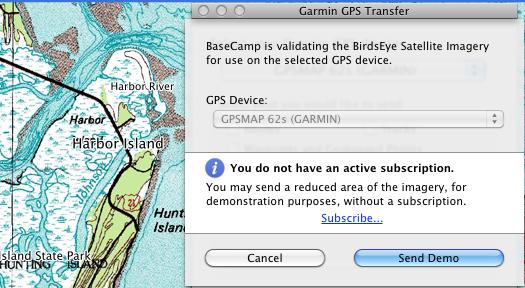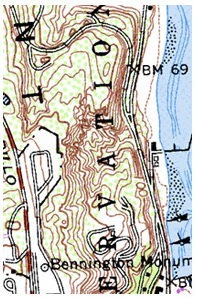I’ve accumulated quite a few Garmin map downloads over the last few years. Some, like City Navigator or Rails to Trails maps, can be downloaded for a year from the purchase date. Others, like BirdsEye imagery, are offered as an annual subscription. Many of us were reassured about the latter when Garmin told us that “imagery downloaded to your device or a micro-SD card does not expire if your subscription lapses.” Ah, but the devil is in the details.
How to transfer Garmin map downloads after your subscription expires
Garmin BirdsEye TOPO US screenshots
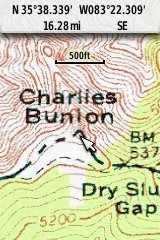 A couple of weeks ago I posted that a new product, Garmin BirdsEye Topo US and Canada, had shown up on the Garmin website. Unfortunately they weren’t quite ready to deliver the goods then, but as of this morning those of us who coughed up $29.99 are able to download imagery.
A couple of weeks ago I posted that a new product, Garmin BirdsEye Topo US and Canada, had shown up on the Garmin website. Unfortunately they weren’t quite ready to deliver the goods then, but as of this morning those of us who coughed up $29.99 are able to download imagery.
UPDATE: Here it is… Garmin BirdsEye Topo US and Canada
The product still isn’t back live on the site, this but I can give you a peek at what it looks like on a 62s at various zoom levels. Hopefully, you’ll all have access within the next few days. is about as close as I can get you (it should show up there when live),
As you can see in the images below, the scale switches from 1:100K scale USGS maps to 1:24K at the 0.5 mile zoom level. The 24K imagery appears quite clear at the 0.2 mile, 800’, 500’ and 300’ zoom levels. It looks like Garmin has done a pretty good job on this raster imagery.
Garmin BirdsEye Topo US and Canada
UPDATE: It’s now live and available, and I’m enjoying the hell out of it!
UPDATE 2: How to transfer Garmin map downloads after your subscription expires.
Yesterday morning, I noticed there was a new product, Garmin BirdsEye Topo US and Canada, on the Garmin website. Pretty sweet – for thirty bucks, you can load USGS and NRC topos to newer Garmin handhelds for a year. I’ve been expecting and wanting this for awhile, so I subscribed right away, thinking I’d put it on my 62s and grab a few screenshots for this post. It didn’t quite work out that way, but let’s go over the product details before I get into my experience with it…
Most topos for handheld GPS units are vector maps; they are made up of lines and points, and look nothing like the USGS topos we know and love. BirdsEye maps are different. These are raster imagery, actual image files, that put USGS topo map images right on your Garmin. Up till now, you’ve had to use Garmin’s custom map process to do this, which can be a hassle, and then there’s that limit of 100 tiles (images) too.