UPDATE: Read my hands on reviews of the Garmin nuvi 2495LMT and nuvi 2555LT.
I’ve received a Garmin nuvi 2495LMT, the newly available top of the line 4.3” model in their 2012 Advanced series, and have been busy delving into it ever since. It’s actually a bit overwhelming; there are quite a few changes in menus, features and appearance. I’ll try to go over some of the more significant ones in this post. Please chime in below, in the comments, with any questions you may have. I’ll try to answer them there or in my full review.
Dashboards
There are eight different dashboards available on the 2495LMT. Basically, these are data field layouts. You can see one in the image at the top of this post; another more techie looking one is shown below.
This seems more or less like eye candy to me, but I’m leading with it since it’s been one of the more difficult features to figure out from the information announcing the 2012 line.
Map screen
The icons on the right side of the map screen below are termed map buttons. You can have up to three of the following: Traffic, Mute, Stop, Phone, Detour, Exit services, Where am I?, Trip computer, Map layers, Brightness, Where to? and Audible. This is a nice feature. BTW, see the menu icon in the lower right portion of the nuvi screen below? You can tap that to bring up all twelve of the items available for the map buttons, so it’s easy to reach the other nine.
Map Layers also offers three choices. You can choose to display any or all of the following on the map: Traffic, Trip log and Places along the road. Enabling the latter will display points of interest (POIs). As far as I can tell at this point, you cannot select which POI categories to display, but I could be missing it somewhere in the menus. In the screenshot below, you can see that more information appears on the screen if you tap a POI icon.
Selecting a destination
Tap Where To? and you’ll see the following screen…
There are a few things to note here:
- You can add a shortcut to a favorite search (e.g., Starbucks), a category or subcategory, a saved place, etc.; this is one of the more helpful new features, IMHO
- Note that you can remove any of the shortcuts shown above
- And you can have up to six screens, for a total of 36 shortcuts
- The Categories icon gives you access to the full range of choices, in addition to any shortcuts showing
- You can do a universal search, entering an address or a POI name
- Tap the Searching Near field in the upper right hand portion of the screen to access options such as My active route, My destination, etc.
Of course on the 2×95 series you can also use a customized wakeup phrase and speak a voice command, just like on several other recent models…
Your choice of routes
Once you enter a search and tap a result, you’ll see a drop down box like the one below.
Tap Routes and you’ll get your choice of faster time, shorter distance and less fuel routes (according to the manual; they aren’t labeled, but you can see them below). A long overdue feature for Garmin.
Exit services
First seen on the dezl trucker series, and similar to Magellan’s Exit POIs, this is another new feature that I think people will find very helpful indeed. So much so that it will undoubtedly end up as one of the buttons on my map screen. It shows you POIs for upcoming exits…
Orientation
You can switch orientation by going to Settings > Display > Orientation, but this must be set manually. The 24×5 series does not appear to have an accelerometer built in.
No powered mount
Alas, this was all sounding good, but I’m sorry to report that there is no powered mount. Early reports seemed to indicate that there would be one, so I’m quite surprised. I’m not really sure how the Last (parking) Spot app works without this, since it needs to sense when you remove the unit from the mount. Regardless, this is definitely the biggest disappointment for me.
Returning features
Just to head off some inevitable questions, I’ll verify that the Advanced series comes with a powered mount and has Custom avoidances and Advanced detours.
Initial impressions
With the exception of the missing powered mount, it seems that Garmin is responding to the mobile onslaught with features that really matter, making for an exceedingly navigation-friendly device. I’ll be checking out how well it performs under day to day use over the next couple of weeks, but from a feature standpoint alone, this one looks pretty good.
Sources
Here’s an update of the availability chart I posted yesterday afternoon…
| Model | Distinguishing features | Garmin | GPS City | Amazon |
|---|---|---|---|---|
| 2455LT | 4.3” Lifetime traffic |
1-3 days |
In stock | In stock |
| 2455LMT | 4.3” Lifetime traffic Lifetime maps |
4-7 days |
N/A | 3rd party |
| 2475LT | 4.3” Lifetime traffic European maps |
Pre-order |
Est. 10/22 | N/A |
| 2495LMT | 4.3” Lifetime traffic Lifetime maps Bluetooth Voice command |
4-7 days |
In stock | 3rd party |
| 2555LT | 5.0” Lifetime traffic |
1-3 days |
In stock | 3rd party |
| 2555LMT | 5.0” Lifetime traffic Lifetime maps |
4-7 days |
Est. 9/23 | Pre-order |
| 2595LMT | 5.0” Lifetime traffic Lifetime maps Bluetooth Voice command |
4-7 days |
In stock | Pre-order |
Your turn
Okay, what else do you want to know? Chime in…
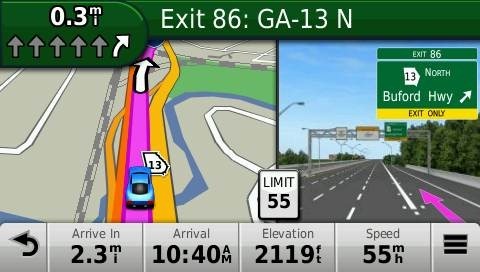
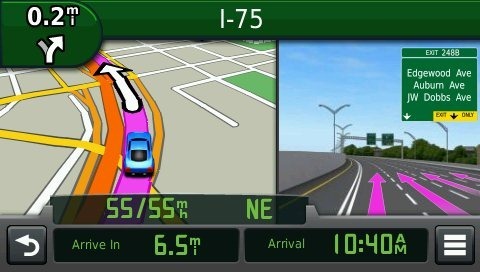
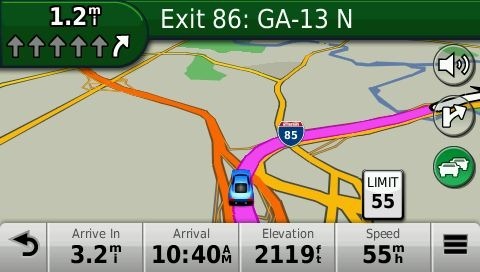

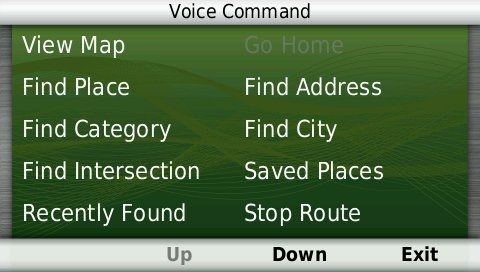
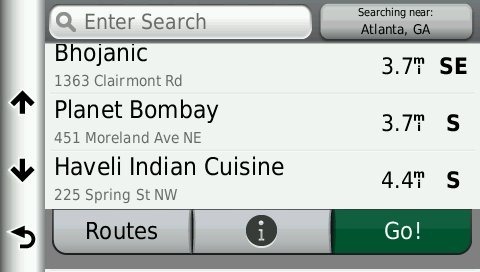

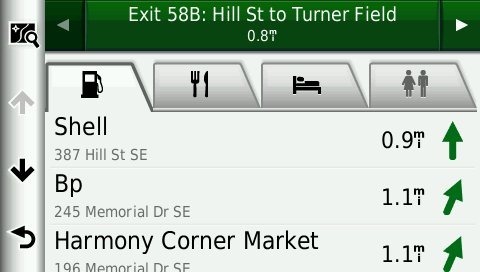
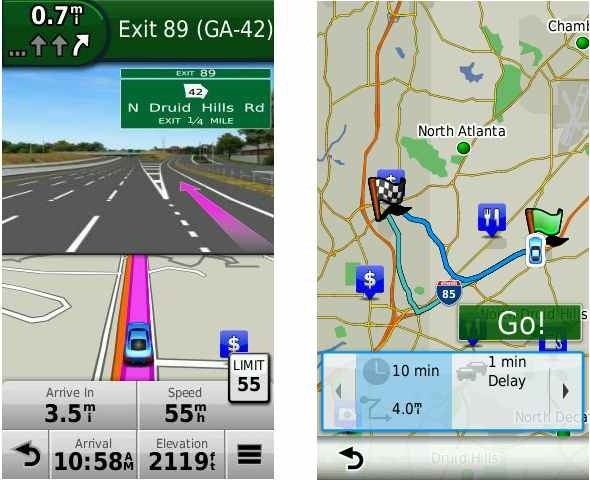

Does the new 3xxxx 2012 models have such advanced features as well? I own the 2460LMT right now and was wondering if I should go for this new series or the 3xxx models?
Yes indeed. Plus a few more…
http://gpstracklog.com/2011/09/sneak-peek-at-the-garmin-nuvi-2012-series.html
How did you find the voice command to respond……? trying to determine if the 2595 is worth the extra money over the 2555…. just to get voice command
I haven’t tested it yet, but I will include it in my full review. I do know that its improved, with one shot address and POI entry. Under Find Place, it’s my understanding that it should be able to return any POI in the unit now!
I just got a 2360 LMT from Best Buy but I’m thinking of returning it for a 2495 LMT. Is this a worthwhile upgrade? I realize I’ll be losing the powered mount, myTrends, and ecoRoute, but the software interface looks to be much better on the Advanced Series.
On feature set alone, yes. But I can’t really address performance yet.
Did Garmin downsize the power cord? Or does it still look like a 16 gauge extention cord? Like on the Nuvi 265 model
Still quite chunky.
I know that many people are waiting to hear if these new models are compatible with route transfer from a computer using Basecamp, Mapsource or third party programs the create .gpx files.
From the manual, it appears that the much-criticized “trip planner” is still there (as opposed to the “route planner” found on the Montana for example). If these new models can import routes, how do they translate into “trips”? What I don’t like about “trips” on my 3790 is that you don’t have an option to see the time or distance to your final destination, just the next leg of the trip. Is this still the case on the 2012 models?
Yes, it’s the Trip Planner. I’ll circle back and answer your question a little later. I’m trying to get City Navigator on a Windows machine with MapSource before checking it out.
Ok, keep in mind that these are preliminary results…
MapSource did not recognize the 2495LMT.
Basecamp said it exported a test route of several points constructed in City Navigator using the route tool, clicking from point to point, but it only had the beginning and end points when I opened it up on the 2495LMT. I’ll try it with waypoints on my next test.
I constructed a route using the trip planner, to three cities approximately 2 hours apart. It appears to be accurately showing the first stop in the Time to Via data field and the final destination in the Arrival Time data field.
Mapsource didn’t even see the 2495? Wow, that’s very strange. I assume that it appeared on your desktop as a USB disk? Mapsource will usually send a route to just about any kind of USB removable media, even a blank flash drive. Maybe there’s something strange in the GarminDevice.xml file?
Yes, it did mount as a USB drive. I’ll check it more thoroughly later when I have a bit more time. I’m trying to answer a few comments this morning before my son’s first soccer game!
Also, FWIW, I now have a 2555LT in hand too, so I can see if it exhibits the same behavior.
how is the search time for POI’s fast compared to older models?
Definitely seems faster than on my 2360LT.
Do the poi’s show on the screen when zoomed out farther as compared to past models? Like on my 1690 it would only show poi’s on screen at 200ft or less.
With Map Detail set to Normal, and with with the “Places along the road map layer” enabled, I see POIs on the map. There is no map scale shown when browsing the map, but if I zoom in I can get additional POIs to show.
Clarification/correction: In browse map mode, if you go into 2D view, the map scale shows up.
I was looking through the manual and saw where there is an audio mixer where you can separately adjust volume for the navigation prompts, phone, and media, is this something new to the nuvi’s or no?
The 3700 series has this (although no media player).
Finally some common sense in saving searches. The Dash had this and it’s a no brainer. Too bad its not on a connected device – unlimited updated poi’s.
Powered mount or not? Read your article again from No Powered Mount through Returning Features and then onto Initial Impressions.
Not. And I can confirm that it’s not on the 25×5 series either, as I now have one of those to test too (a 2555LT).
Hehe, just figured out where the confusion came from. Sorry about that! I fixed it, BTW.
I “read” your comment, not realizing you were telling me to “read” it again.
That one pic shows a Wachovia atm with a Wachovia symbol not some generic atm symbol but later in some other pics it shows generic symbols for gas and banks or atm’s.
When you zoom in do the symbols get specific for the location? Say a Burger King symbol rather than a restaurant symbol etc?
Not that I can tell, but I’ll keep an eye out for it.
Having already tested the Garmin nuvi 2495LMT do you think going for nuvi 2595LMT based on its larger screen surface is necessary? Is the difference in visibility and ease of use that significant as to make it worth investing more money just for that or is the 2495’s 4.3″ screen more than enough?
I haven’t fully checked out the 25×5 series yet, but it appears to me that (unlike the 2xx0 series) there are no differences in features besides the larger screen size. To me, a 4.3″ screen is plenty big, but you’ll probably see less keypad errors on a 5″ unit. Now since you’re talking about a 2×95 that may not matter if you’ll be using voice command more than the keypad. So much depends upon the way you use it.
When you say “no powered mount” do you mean “no powered mount is included into the package”, or “no powered mount is offered for this model even for extra money”?
Does the unit have those extra contacts on the side for interaction with the mount?
BTW, is there an easy way to use your web site to see for which auto GPS units powered mounts are available?
Unfortunately it’s “no powered mount is offered for this model even for extra money.”
Nope, no contacts.
Yes, click on the Powered Mount header in this table TWICE…
http://gpstracklog.com/compare/garmin-nuvi-comparison-chart
BTW, I’m pretty sure the forthcoming 34xx series will have a powered mount.
Oh, I see. Thanks.
Yes, Garmin web site does state that 3490 will come with powered mount. However, 3490 is a 4.3″ model. I wonder if there’s anything else in 3xxx series planned for 2012. It would be nice to have both the 5″ screen and powered mount…
The 3400 series is like the 3700 series, with a 4.3″ 800×480 pixel glass capacitive multi-touch screen. I don’t think you are going to see a 5″ version of this since it’s rather unique. The 5″ nuvi’s all have resistive 272×480 screens that are not multi-touch.
One other thing I was wondering was how much memory is there in the advanced series. I wrote an e-mail to Garmin asking about how much memory the 3490 will have but of course they couldn’t say they just said there would be more then enough for updates now and into the future.
The 2495LMT is showing a 7.85GB capacity with 4.22GB available and 3.64GB used.
Will be interesting to see if the prestige models have more.
The one thing that has always gotten me is the exit services. my garmin 60csx has that with City Select yet none of my Nuvis had it. that alone would be the reason to go with this series rather than one of the others in my next upgrade.
The customizability does seem pretty nice.
What about traffic info, You don’t mention it but I think is one of the most important feature… The question is: Can this model guide me taking care of traffic situation automatically in order to always avoid congestions? I want to add that Digital 3D Traffic is only provided for USA and only on 3x Garmin Models:
http://www8.garmin.com/traffic/
http://www8.garmin.com/move/guidance.html
I hope to go “play in traffic” early next week with it, but nothing always avoid congestion. You can add 3D/HD traffic to the Advanced series by buying this receiver…
https://buy.garmin.com/shop/shop.do?pID=104181
Is the traffic on the 3490LMT advertising-free?
That’s my understanding. At any rate, it’s supposed to be with the receiver I linked to above.
This is what the Garmin website says about the GTM 60 HD Digital Traffic Receiver
“The GTM 60 Digital 3D traffic receiver and vehicle power cable provides subscription-free, advertising-free lifetime traffic alerts with Digital 3D Traffic, the world’s most extensive traffic avoidance system.
Thinking of ditching the TomTom 2535 M Go Live for the Garmin 3490 to many glitches so far and its only been 3 weeks – So could anybody at this very early stage give food for thought on the switch?
Thanks for any help.
I don’t think anyone has the 3490 yet but should be very soon, I know one person said the one they ordered from Garmin just shipped recently and amazon.com says they will be available on Oct 6th.
Thanks for the speedy reply I need to get a reliable PND for traveling with horses around the country so its vital to get where I need in good shape etc etc – But thanks again.
Not sure if it would work for you but have you checked out the Garmin trucking models? https://buy.garmin.com/shop/shop.do?cID=275
I did, but will check again why it did not fit well, Senior Moment!!!!
Will order Garmin 2495 thanks to your review. Do I need to order a cable specifically to update the maps, firmware etc or is it included? As well to power it indoors does it get power from my pc usb port or do I need to buy an ac adapter?
Thank you
Sorry I missed your comment the other day. It comes with a cable, but no AC charger. Most people don’t have a need for the latter as most usually keep it charged in their car. You can also charge it via USB.
My thoughts are that we buy the 2595 (larger screen) and the Digital HD Receiver,if I read correctly that should take care of our needs for the most effective way to travel with good traffic and all the goodies of the new breed of Garmins?
Forgot the line that we are ditching the TomTom 2535M Go with Live Traffic because of too many early problems etc.
Thanks to all.
Sounds like a pretty good combo to me.
Thanks for the reply, does the 2595 come with the altimeter, I can’t seem to determine, apologies.
It can display elevation derived from GPS, but doesn’t have the more accurate barometric altimeter found in many handhelds. No nuvis have that.
just got 2595lmt. few questions:
1. it appears the end user agreements needs to be accepted every time i turn on the device. any way to get around that? (i also have to unlock it every time after turning it on by double tapping)
2. if i get the 3d digital traffic cable like adrian suggested above, does it mean i will have ad free traffic? (now i do see ADs).
3. it appears that street names don’t show on the map while viewing or navigating. is there a way to make it show the street names?
i used to have a mio c520 gps. after an hour of playing with 2595lmt, i have to say this doesn’t come with much customization compared to my 5 yr old mio.
1. Only if you fully power off, right? If you just double tap from sleep mode, you shouldn’t have to accept any agreements. That only happens on full power off.
2. I think so, but that is unverified.
3. I’ll check during testing, but try Settings > Map & Vehicle > Map Detail > More
1. yes correct.
3. i think that helped. i see more details and street names now. thanks
something else i found was that the when searching for something, say walmart for example, it only shows the address but not he phone #. this could be very helpful as i can call the place, to make sure they are open for example, before driving there. i used this feature a lot on my mio.
so far, i am still happy with this. i mostly bought this unit because of the lifetime map and voice command. the maps on my mio is 5 yrs old, and i couldn’t even find my home or work on that thing LOL.
thanks rich, good review here.
Good questions, my old 265 WT delivers on search addresses and phone no’s but the TomTom has the same issues at times, which is not very helpful, especially when there’s cheap gas & diesel at Murphy USA (10 cent off with Walmart Card). !
Thanks JB for the heads up.
Given my earlier emails and JB’s plus all the news so far on the Garmins, what remans is the BIG question, does my idea make sense, does it work together and is there something better out there without spending any more than any of us has to.
Thanks and very appreciative to end the search once and for all, if one can?
I did verify with Garmin that the GTM60 receiver does not come with those awful ads! LOL
The Garmin website sais that Nuvi 2**5-series does not support Topo maps. What’s wrong with it? What happens if you upload topo map with BaseCamp or insert a memory card with the topo map? It does not show it?
I’m sure they do. Garmin’s website often doesn’t keep pace with their new product rollouts.
I got this answer from Garmin product support:
“No, the nuvi 2555 does not support Topo maps.”
I am confused…
Could you please test it for topo maps and see what happens?
Verified. I have topos showing on my 2555LT.
I’m confused, can someone who owns a 2595 please clarify:
What is 3D traffic?
What is HD traffic?
Which one of these does the 2595 come with?
How are these different form traffic on older models?
Does the 2595 display pop up ads when traffic is enabled? If so, how to get rid of them? I’ve read that buying a certain cable will get rid of them. But doesn’t the unit already come with a traffic cable? On the 2460 I used to own, I got rid of the ads by buying a traffic SUBSCRIPTION, not a new cable.
thanks!
I think i can help vis a vis the cable part, i believe the cable that comes with the 2595 supports GTM 36 Traffic which does support 3D Traffic (See Garmin Web Site for more info) This cable refreshes every 5 minutes and will provide the very basic traffic info i.e slow traffic ahead, accident and so on, plus you will get adverts through this one! – The GTM 60 which I was considering provides 3D Digital Traffic and refreshes every 30 seconds provides much more detail i.e. car stalled in right lane debris on road etc and NO ADS. This cable comes standard on the 3490, but I wanted the bigger screen, with a more detailed traffic service.
HD and 3D Traffic differences I wish to leave to the expert Rich Owing.
Living in an area not graced by an RDS-TMC signal, I’m far from an expert on traffic. This may help though…
http://www.gpspassion.com/forumsen/topic.asp?TOPIC_ID=142605
The 2595 comes with 3D, non-HD. And yes, it does have ads. I think you will be able to buy an HD cable or pay for a non-HD subscription to get rid of the ads, but the former may be the better deal. As Adrian points out, there’s more info at the bottom of this page…
http://www8.garmin.com/traffic/
Traffic subscription = $49.
Digital GTM 60 cable = $69.
From what I understand, both of these would get rid of ads on the 2595. Question is, is the digital traffic really any better than the FM traffic, or is it just a gimmick? If it is really noticably better, then I wouldn’t mind paying an extra $20 for it.
Also, I still don’t understand what is meant by 3D traffic. Can anyone explain? thanks.
Guess it’s hard to say since this is Garmins first attempt with HD Digital traffic from HD radio Broadcasting System. It’s suppose to give you alerts up to 10 times faster than traditional traffic receivers.
Do you know what is meant by 3D traffic? As opposed to just “traffic”?
I kinda think Garmin may have just renamed their traffic service. I think it’s called 3D because it uses 3 kinds of data.
“3D Traffic combines historical traffic data, current traffic data from active devices in transit, and current non-trend traffic incidents, to help you avoid traffic jams and keep moving.”
I thought I read somewhere that 3D may refer to traffic somehow being displayed on the same screen as the navigation is displayed on, i.e. on the 3D navigation screen as opposed to switching to a bird’s eye view of the map. Has anyone else read this? Or know what they mean by 3D traffic as opposed to just “traffic”? thanks.
My idea was to purchase the 2595LMT (bigger screen) and pay the extra for the GTM60 cable which would give me traffic refresh at ever 10 secs etc – The one time cost may in the long run be a better bet than other devices that charge a yearly fee……I received a lot of hepl from the Garmin web page that Rich highlighted and also the GPSPASSION Web site.
ZEnvy you might like to go to this link at Garmins Web page which I did to try and understand a little more about your original question when I was considering the make up of the 2595 and the GTM 60 receiver, hope this helps? http://www8.garmin.com/traffic/
yeah, I did check out the info on the website.
Have you purchased a 2595 yet? I don’t think the GTM 60 cable is available yet.
Getting rid of the ads clearly is a must. Hard to know if buying a subscription of the GTM 60 cable is the way to go. Price difference of $20 is not really an issue, just need to know which is the better traffic service. Fine that HD updates quicker, but is it as accurate?
ZEnvy, I returned the TomTom 2535M Go Live yesterday and was waiting for Best Buy to stock the unit, there late! And your right that the GTM60 is also behind on release, so here I am waiting to start my Wyoming trip and no new TOY ! I do have a Garmin 265WT but was hoping to use the new device on 3500 mile trip with horses etc…….I’m trying to see if the new combo works better than the connected TomTom which had some fairly tough issues.
Frustrating.. Will let you know if I can get it together sooner than later.
Okay tomorrow will pick up the 2595 from Best Buy, ordered the GTM60 from Garmin, will let the you know how the 2595 performs until the new receiver is plugged in.
Cool. Looking forward to hearing about the differences in traffic.
Thought the GTM60 is not available yet, can just be pre-ordered from Garmin.
Would either of you know if the Navteq traffic subscription I bought and used with my 2460 would work with the 2595? Meaning, I’m not sure if it has been used on one device, can it still be activated on another device? My guess would be no, since then people could just buy one subscription and then put it on a 100 devices. Do you guys know?
I believe it is tied to the traffic receiver and not the nuvi. So if you used your 2460’s receiver (a GTM 25 I believe) instead of the GTM 26 that came with the 2595, it should work.
From https://buy.garmin.com/shop/shop.do?cID=268&pID=36804:
“Lifetime traffic extends for the useful life of your Garmin traffic receiver”
Rich, I checked my box with the Garmin 2595 and the receiver is a GTM 36 this will handle 3D data but not the HD signal that I have ordered to enhance the 2595’s traffic info.The only receiver accessory for the 2460 is the GTM 35 which i beleive is FM based.
Hope this helps some?.
i just learned that 2959lmt can do hands free calls, but you cannot answer incoming calls hands free 🙁
FWIW, I successfully imported a route from BaseCamp, using City Navigator POIs converted to waypoints.
reading gpspassion forum on 3490 problems with maps does 2495 or 2555 have same issues? might have to stay with my 3790
I don’t think the 2xx5 models have 3D terrain view anyway. Until I see a second person report the same issues, I’m putting little stock in the reports on GpsPasSion.
Senior moment, you are right. Anyway I am waiting for a 2495LMT report. thanks
If you touch the screen (besides a button) while navigating, does it bring you to the main menu? I need a gps that lets me scroll through/browse the map *while* I’m navigating to a destination without changing screens. Thank you.
No. Touching the car icon brings up Where Am I, with info on nearby emergency services, etc.. Touch the map elsewhere and you get zoom icons. Touch and drag and you enter Pan Map mode, which I believe is what you are looking for.
I want to pan the map without leavig navigation mode. can you think of any gps’s that do this? my 5 year old mio c320 is seems to be light years ahead of the tomtom 1535 and garmin 1450 I recently tried. can’t get new maps though 🙁
thanks.
Actually Garmin MobilePC does this. On the navigation screen there’s a button called “browse map”. In this mode you can drag the map around and zoom in and out if you like. But there’s an button that can be tapped to re-center the map and continue tracking your location (eg: moving map). You can see that button here on the upper left side of the screen above the route 40 shield (looks like a triangle in a circle: http://stephencreek.com/lgpsw/gmpc09.png
I am not aware of any dedicated Garmin unit that has this same feature, which is a shame since I agree it’s very handy. For more info, see: http://forums.gpsreview.net/viewtopic.php?t=23202
thanks. I don’t care what brand it is, but I am so underwhelmed by this nuvi 1450 and tomtom 1535. it’s like they have less horsepower than my mio c320. I think I’m going to have to end up buying a smartphone like a droid x and using it as a wifi/gps tablet. there are a couple gps apps that look promising, and of course capacitive touch screens are nice. and if google ever offers true offline navigation, I’ll really be set. thanks for the input.
The Nuvi 3400 and 3700 series have multi-touch capacitive glass screens, FWIW.
The new Montana is really the most advanced unit Garmin has introduced and goes way, way beyond the Nuvi series in terms of customization – see http://gpstracklog.com/2011/09/on-the-road-with-the-garmin-montana.html
I love mine more and more as time goes by. It has a nicer browser than the Nuvi, with less “stuff” cluttering the screen. If you are in track-up mode, then you will stay in track-up in the browser too. And using macro’s associated with the power button, you can execute almost any command you like without leaving the browse screen. It also works with Birdseye satellite imagery, so you can have the road map displayed on top of that.
I had a Mio c520 for awhile myself (basically the same as your c320) and really liked it a lot, but ultimately a few issues became deal-breakers. First, being Windows CE based, it just wasn’t very stable. I don’t think I could drive more than 100 miles without a crash/reboot. But my main gripe with all the other brands is that they don’t support topo maps, and I can’t make my own maps for them either (which I do for Garmin).
Lots of cool techy info here, thanks for that. My question is about the screen on the 2555LMT. I’ve had one and returned it already for an exchange. When pressing anywhere on the screen, a portion of the screen in the upper left quadrant would blur. As if there was something behind the screen in that location that was pressing against it when the screen was touched in another area. This was more noticeable at night. Anyone else see that? I’m hoping it was just a manufacturing defect, and not something that affects the whole line.
Ron, so far on the 2595 the screen behaves normally no blurring as yet in hot sun and cool spots, I’m off to Wyoming with out the GTM 60 receiver sadly but will be a great test for the GTM36 model until then – The 2595 performs beyond my expectations and is a great asset even on back country roads, we took Forest Service roads today and not once did we loose track. The speed limit indicator work far better than anything I have had so far, even the Tomom M Go Live did not fair well in this area, the only weak spot (I think) is the traffic alert on the right hand side, TomTom on my unit did a better job but early days yet. The Wyoming trip some 3,500 miles should be a good test for the both of us. ore to follow……
@Ron,
I don’t see that either, on the 2555LT I’m testing.
Replacement 2555LMT has arrived, and exhibits the same problem. Starting to look like a design flaw rather than a isolated manufacturing defect. Can anyone suggest a course of action? Has anyone had any success speaking to anyone at Garmin?
I’ve always found phone support to be better than email. With the latter you can expect a 24 hour lag in responses, so if you have to go back and forth much it can take several days.
After contacting Garmin support, I got the following reply. “After testing a nuvi 2455(4.3″ version) and 2555, I was able to see what you are describing on the screen on both of these units. As you described, it becomes noticeable when the back, left panel, or screen is touched. This does appear to be a internal component that may be touching the back of the screen when the body is flexed. Unfortunately, exchanging out your device again is not going to correct this, as it is a normal part of the design for these units. We apologize for any inconvenience.”
Are you flexing the body/housing?
No flexing of the body is needed, just lay the unit flat on a table and touch the screen over on the right side to see the flaw appear over on the left. You can ‘enhance’ the effect by touching the back of the unit, but it’s not necessary. I first noticed the problem with the unit on a dashboard mount at night.
Still not seeing it. All resistive screens will flex a bit, impacting the display near the place you are pressing. Is that all you’re seeing?
You can tap the screen anywhere, and the flaw will show up in the same place. I’ve attempted to take a photo of it. Same image top and bottom, with the flaw circled in the top one. http://img13.imageshack.us/img13/6876/2555lmtflaw.jpg
Yep, sure enough. I see it now.
@Adrian – That’s weird. The 2555LT I’m testing has a GTM 26. Maybe I have a pre-production unit.
Very weird, not sure why though? Hearing lots of pro’s and Cons on the 2500 series no middle ground, plus I’m told on the GTM 60 its a waste of money unless i live in a ‘metroplis’ surely the receiver would be an overall asset in the USA against a) the GTM 36 that came with the 2595 i.e 3D Traffic against 3D HD traffic ?
Thanks Rich. the madness of the PND market.
One last question on the matter of GTM36 or GTM 60 ? Given that we travel all over the place with the horses, which one would you go for – thanks to all that may settle this receiver part ?
I don’t know that we can say until we start hearing more real world reports on the HD traffic receiver, including coverage area.
This was the email from Garmin and mentions the GTM 36 receiver?
Dear Adrian Scott-Jones,
Thank you for contacting Garmin International.
I’m happy to help you with this.
The nuvi 2595LMT will come with a GTM 36 traffic receiver cable which does support 3D traffic. This cable refreshes the traffic signal every 5 minutes and provides basic information about traffic. (Slow traffic ahead, accident ahead, etc.)
The GTM 60 which you can find here(currently only available for preorder):
With Best Regards,
Edward M.
Product Support Specialist
2nd Shift Automotive
Garmin International
913-397-8200
800-800-1020
913-440-8280 (fax) Att: Edward M., Associate #5642
http://www.garmin.com
Additional solutions may be found at http://www.garmin.com/garmin/cms/site/us/support/searchsupport
Thanks Adrian.
greetings from sweden !
Can someone please tell me: I am thinking about buying the Nuvi 2475 (trans-Atlantic maps) from USA via internet because it is aprox, the half price. Can someone in the USA or Canada tell me if the 24xx series have a Swedish language option in the menu ? And another question. If i buy the d digital reciever will that also work in europe ?
Kind regards
Peter Marschall
sweden
Yes, there is a Svenska text and keyboard option. You’ll need to download voices from http://support.garmin.com/search/generalResults.faces?q=swedish&client=garmin_fe&site=General.
This might help with the traffic receiver question…
http://www.gpspassion.com/forumsen/topic.asp?TOPIC_ID=136921
But which receiver are you asking about. Not sure they have HD traffic there yet.
Great ! Svenska is my language. Now i can order a transatantic GPS from the US för half the price compared to here. And i was thing about the GTM 60 HD Digital Traffic Receiver, Im thinking of buying that to för my upcoming trip SFO to Sea by road. But I hope it will work with the free TMC in Europe as well.
Thank you againg for your kind answer
Peter Marschall
Sweden
Back from Wyoming, record time no thanks to the new Garmin what a disaster from my end, did not see road closures that other units did (TT 2535M) could not perform new routes to take me out of the problem, it could be me, but nothing showed up on the traffic indicator (the 2 green cars) – Garmin froze 6 times once it did a hard reset on its own, had problems giving a true time for arrival, no traffic etc to cause this, searching for gas stations i.e QT petroleum the screen would freeze after the Qu…… Then this morning the Garmin at 5 a.m took me all thru downtown St Louis into construction, have no clue why this took place but cost me 2 hours again to get out, I used the old SYNC on the F350 screen to steer me onto a route away from the mess, there were other lesser probs but it was a real let down compared to my TomTomM live unit, I regret in leisure after acting in haste to get rid of the TT for the Garmin etc….. The maps on the screen seem a little empty of certain details that my old 265WT have? More to follow.
Ouch! After using a couple of 2xx5T models, I’m beginning to suspect that the traffic receiver may be a bit weaker than previous models in terms of range. Could that explain some of the issues you were seeing?
Yes, I thought that when we entered Missouri then the blank road closures, the freezing worries me as on the last 2 Garmins I never had a problem at all with anything.
The voice rec did not do a good job with a Brit accent! The whole problem surrounds the traffic receiver and the 2595 acting on this data, which is sadly lacking in any kind of intuitive action, do you know if when an alert is received is the Garmin supposed to give you options as to where you should be redirected like the TomTom. All the garmin does is say the route is maximised or something like that ‘do you want to’ change route but not know where that route takes you – I may be doing something wrong but?????
Just sent a lengthy report to Garmin lets see what unfolds, I have a terrible gut feeling that the new range of Garmins was not tested as should have been! On the traffic receiver the strongest and most immidiate updates came on this trip was Nashville Tennessee, almost blind in St Louis and pretty much dead there after out to Wyoming.
Sorry to post again but another problem I found was the meager map detail on the 2595 compared to say the 265WT reduced road map coverage and road numbering plus I need to see rivers for POI when off roaad or even when in Wyoming the turn to the farm is next to the Big Horn River, no sign of that on the 2595 map!
Just received an email from Garmin asking me to return and exchange the unit, no reasons or any feedback why the unit did the whacko things, I did ask for any info they could give me.
Garmin 2 tomorrow, I have a nasty feeling this will not be the end of the prob’s……………
I hope others on the posts will update all of us on the new series, good or bad.
LOL to all.
I’m not sure if there was an answer for the question on 3D and HD Traffic, but here it is via Garmin’s email.
Digital 3D Traffic updates every 30 seconds
So what’s that really mean?
Car A and Car B are both going 60 miles an hour.
Car A receives traffic updates every 30 seconds or every half-mile traveled.
Car B receives traffic updates every 5 minutes or every 5 miles traveled.
Because Car A receives updates more often, its driver has more opportunities to take an alternate route and avoid getting stuck in traffic.
One very last post on my 2595, I tried to reroute a portion of my travel out to Wyoming, the 2595 accepted the info then went back almost to its route (faster not shorter etc) and would not follow my reroute? I did try twice then gave up and turned it off until later..
I have the 2595, I purchasedd the GTM 60 HD cable. I live in the Chicago area and it has NOT WORKED at all. It keeps saying no signal received. I called Garmin support and the had me do the system reset, and told me it should take 20 minutes to start receiving data. Two days later, still nothing. I called the Garmin storre in Chicago, and all they can say is call support. I asked them if you are telling me to buy this, why you do not have a 2595 connected to the GTM 60 cable, so you can prove it works.
There is obviously something going on with the GMT 60 receiver, I have been reading about several people having the same problem including me with my 3490 with the GTM 60. I have read problems with it on a couple gps sites and amazon.com. I had my sent to Garmin just a couple days ago and they are going to exchange it with a different one but we will see if that is any better.
I’m seeing lots of complaints about HD reception, and my own experience hasn’t been that great either. More here…
http://forums.gpsreview.net/viewtopic.php?t=23690&start=150
Loaded up a route on the 2595 withe GTM60 and checked traffic the headline shows ‘POOR RECEPTION FOR 499 MINS’ Sent email to Garmin.
Hopefully Garmin understands there has to be something wrong with the GTM 60. Wonder if there would be a way to fix with an update or if it something else that can’t be fixed with an update to the receiver?
Spoke with Garmin by phone and email see copy of email :- Dear Adrian Scott-Jones,
Make sure the software on your Nuvi and GTM receiver are up to date by following the instructions below.
Garmin releases system/operating software updates throughout the year. We would recommend running the WebUpdater program at least once every month to ensure that your device is up to date with the system software. If the WebUpdater program has not been installed on the computer please use the following link to start the download process for the program:
http://www8.garmin.com/products/webupdater/howtoinstall.jsp
Once you have run the software updates and updated your device, you will be prompted to search for additional updates. To load any additional updates, check the box next to the specific updates you wish to download. Select anything that relates to Bluetooth/Traffic firmware, EcoRoute, Chipset, Localization Data, GPS software, traffic, vehicles or voice language relating to the versions you use. Once selected, click next and check the agreement box. At this point the updates will run directly to your Garmin device. Once the update is complete you will see a box showing the downloads and if they were a success. Click finish and unplug your Garmin from the computer to allow the updates to load. Once the update(s) are loaded, your device will return to the normal agreement screen and it will be ready to operate.
If any questions or further issues, please let me know.
What he did not understand is that the new series will not start up on their own YOU have to, so we wait and see, I have my doubts – LOL to all……
Also, when you check the signal stregth of the regular traffice cable that comes with the 2595, it is never over 2 bars.. Can not figure, when Chicago is supposed to have so much coverage
Ok, so after talking with customer service and having them do the reset and waiting 24 hours and nothing happened again. They said to go ahead and return the GTM 60 and they would issue me another one to try. I asked the rep if they had any knowlegde of any problems and he said no. I then told him for him or his supervisors to start checking the web for all the complaints from people. It’s just amazing, no one wants to admit there is a problem. I would respect them better if they just said there seems to be a problem but we will work on it to get it resolved.
What worries me is the fact that I gave up on the TomTom 2535 Live thing (though its $60 a year after the first period) for some rather silly reasons looking back. However it amazes me that a lot of people have either complained about the 2595 or the GTM 60 or both and they won’t say that’s problematic and they will try and fix through some medium of theirs. My fickle passion to get as close to the perfect PND now seems quite elusive.. As usual LOL to all.
Yeah, I have read about several people returning their GTM 60’s back to Garmin to exchange for a different one all with the same problem, no signal. I returned mine a few days ago and Garmin just got it today so it will be a bit still before I get one back.
After using my 3490LMT everyday for two weeks, my GMT-60 power cord died. I contacted Garmin via email requesting a swap out of the GMT-60. Has anyone had a problem with power supplied to the 3490 via the GMT-60?
Greg
I’ve had mine for 3 weeks and no problems getting power. Sure it wasn’t the fuse maybe?
So you had the GTM 60… You received signals? What area do you live? And is traffic alerts better then before
I didn’t have problems getting power supplied to the unit but I am having problems with getting a traffic signal. I sent mine back to Garmin too but haven’t gotten the replacement back yet. I live just outside of the Twin Cities in Minnesota.
FWIW, I’m starting a family trip today that will take me through three areas that should have traffic coverage. I’ll have the 3490 and the TomTom GO LIVE 1535M. Should be interesting!
I leave tomorrow on a round trip to Ocala, Florida – 900 miles, major city’s on route, will report back on the Garmin 2595 with the GTM 60 receiver, Rich excuse my ignorance but what is the difference between the Tom TOm 2535 Live and the 1535 Live?
Thanks and have a great trip.
It’s more of a mid-range model, without the capacitive screen…
http://gpstracklog.com/2011/08/tomtom-go-live-1535-m-brings-apps-to-your-dash.html
Rich thanks for the early reply , I’m trying to think forward to (if) the Garmin really is a prob and I go back to the TT, all I care about, not apps per se’ but a good all round traffic orientated PND I’m assuming that live traffic with the TT does read FM plus HD ? Your thoughts and thanks, I’m sure we are all in the same boat somewhere here !
Not sure but I’ll try and see if I can find out.
So far pretty weak reception with the 3490LMT/GTM 60, though it did pull in some data last night around Ann Arbor, MI. Interestingly enough, it seems to cache construction data, because it showed construction zones this morning driving to Grand Rapids, without reception.
Left very early morning yesterday, South of Chattanooga and only 20 miles from Atlanta did I pick up any traffic signal so that’s 110 miles of ‘poor reception. Through Atlanta almost full bars, but leaving there and on towards Macon Georgia the signal falls away very quickly and poor reception lasted until I reached my destination Ocala Florida, basically I was without traffic for 80% of my trip which was on Interstate 75 major North South corridor with lots of towns, City’s etc. Coming back this afternoon there was construction going North outside Atlanta which left a 3 mile long traffic delay, testing the Garmin with the GTM60 I put in a destination back on I 75 South, sadly the route came back with no traffic and no detours etc. So all in all the GTM60 for me is a waste of money and does not and did do a very good job at all. FM, analogue and or 3D HD Digital traffic were pretty scarce! Back to the drawing board, the Garmin itself work perfectly well with out the traffic……………!!!!!
Okay, time for a question that makes me feel stupid. With my 2555LMT, how do I enable it to speak street names during navigation? All I’m getting is “Turn Right, Then Turn Left” etc. She doesn’t speak the street names.
MyDashboard on the Garmin website says everything is up-to-date. On the device about screen I have:
Software Version: 3.50
Audio Version: 2.00 (American English-Michelle)
Text Version: 3.50 (American English)
GPS Firmware: 2.89
My “map detail” is set to “More”
Any clues? Thanks.
As far as I know only american-English-JILL speaks the streenames.
Peter
Since “Jill” is not available on my device, how do I go about finding and installing her? “MyDashboard” says everything is up-to-date, including all maps.
Dashboard I believe just tells you that your software is up to date. Go to webupdater through your computer, if you do not have it load it from the garmin website, connect your device and it would have all the language updates that can be loaded down. I normally use dashboard for software updates and webupdated for everything else. Try that…..
I used WebUpdater to download and install “Jill”. As a core feature of the device, shouldn’t this have been installed by default?
Well ! I found this in the amazon shop under reviews for the new Nuvi series: “By default some TTS voices are excluded- I had to download some of the usual “American-Jack” voices into the unit via Web updater as it is not available by default”
So it actually seems that those voices are not included when you buy it, You have to download additional voices if yoy want them. I hope that makes you feel better.
Kind regards from Sweden / Peter
@Ron,
Yes it should have been. Where did you buy it? Was it new?
The 2555LMT was purchased new from ABT Electronics in the Chicago area: http://www.abt.com/product/56539/Garmin-0100100229.html
It was exchanged (because of the screen problem) and the replacement (also from ABT) also appeared to be brand new. (all cords and manuals packaged as new, screen protector in place, no nicks, dings, scratches, smudges, etc… – No problem registering it via garmin.com either)
Strange. I think they are usually pretty reliable.
Well ! I found this in the amazon shop under reviews for the new Nuvi series: “By default some TTS voices are excluded- I had to download some of the usual “American-Jack” voices into the unit via Web updater as it is not available by default”
So it actually seems that those voices are not included when you buy it, You have to download additional voices if yoy want them. I hope that makes you feel better.
Kind regards from Sweden / Peter
Thanks for forwarding that comment Peter. I didn’t have any problem using the WebUpdater to download/install “Jill”, but just found it odd that with spoken street names being a main feature, the unit doesn’t include those voices by default. I think this will confuse a bunch of people. Also, I found “Michelle” to be a much better voice than “Jill” to listen to. Michelle sounds natural, where Jill sounds computerized.
All TTS voices are computerized. They can’t record every street name in the country, so they are computer generated.
When I travel to the USA i dont use the built in Swedish voice -Ingrid with spoken streetnames as she can,t spell the american names right. Its allmost impossible to use the swedish voice in the USA and understand what she means, So i use Jill instead as she speakes the american streetnames so I can understand it. But i use the European “metric” system in the nuvi so I allways gets the distances in a way that I am used to, That works just perfect even if its in the US. An american voice giving me everything in metric – GREAT !I am going to Seattle soon and promise I will try out Michelle 🙂
Peter
OOhhh ! yes ! i cant use Michelle as she wont be able to speak the streetnames, Sorry ! I will have to stick with jill !
Official reply from Garmin adds to the mystery… “The ‘Michelle’ voice should speak street names, so it was a bit odd that it was not. It may have been that the voice was corrupted or had some sort of software bug.”
They are wrong. Michelle doesn’t.
…and now the correction from them. “I am sorry, this was actually my mistake. Michelle is a new voice, but is not a TTS (text to speech) voice. I am sorry for the error on my part. I still do not have any idea why you did not have “Jack” or “Jill” pre-installed, and I apologize for that omission.”