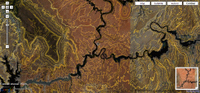
I’ve posted a multiple times about various ways to view contour lines in Google Maps and Google Earth. Now comes EarthTools, a new Google Maps mashup that adds a contour overlay (see image at left). Various parts of the world can be seen at different zoom levels, with more detail and coverage being added over time. Unlike some other mashups attempting this, the contour data in EarthTools loads fast. Right now it only works in FireFox and the IE7 beta. Via Google Maps Mania.
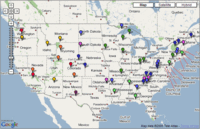
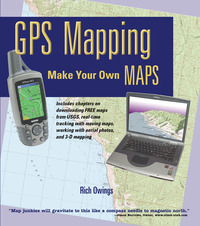 Because I compared so many different software packages in my book,
Because I compared so many different software packages in my book,  Recreation for event type and California for location. I then narrowed the location to Santa Rosa using the advanced filters. This brought up 11 records for Annadel, which I selected using the check boxes. The next step is to click on the left side of the screen to select Map View instead of Table View. Your screen should now look something like the thumbnail to the right.
Recreation for event type and California for location. I then narrowed the location to Santa Rosa using the advanced filters. This brought up 11 records for Annadel, which I selected using the check boxes. The next step is to click on the left side of the screen to select Map View instead of Table View. Your screen should now look something like the thumbnail to the right.  There are other ways to do this, but I chose to open the saved .gpx files in TopoFusion and used its Cut Track feature to remove stray track segments. The result is shown in the screenshot to the left. I then transferred the tracks to my GPS.
There are other ways to do this, but I chose to open the saved .gpx files in TopoFusion and used its Cut Track feature to remove stray track segments. The result is shown in the screenshot to the left. I then transferred the tracks to my GPS. 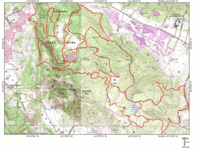 the tracks to
the tracks to 