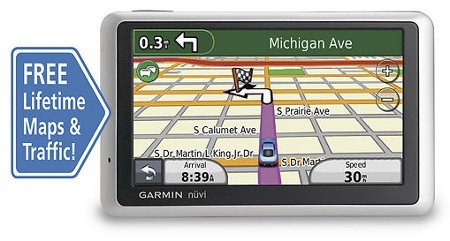 UPDATE: This model has been discontinued. For current recommendations, please refer to our auto GPS buyers guide.
UPDATE: This model has been discontinued. For current recommendations, please refer to our auto GPS buyers guide.
The Garmin nuvi 1300LMT is a BestBuy Black Friday 2010 exclusive. It adds lifetime map updates and traffic to the popular Garmin nuvi 1300. A mid-range unit in a line of Garmin GPS navigators introduced in 2009 (here is a list of more recent nuvi introductions), it offers a 4.3” widescreen and comes pre-loaded with maps of the entire United States with the exception of Alaska.
All of the new units in the 1200, 1300 and 1400 series come with customizable data fields and the ability to utilize the pedestrian and mass transit features on Garmin’s CityXplorer maps. They also have text-to-speech, so you’ll hear “drive one-half mile, then turn left on Elm Street,” instead of just “drive one-half mile, then turn left.”
Related units
- Drop down to nuvi 1300LM and you’ll lose the live traffic feature
- Or step up to the Garmin nuvi 1350LMT to get lane assist, speed limit display and to add maps of Alaska and Canada
- To see how the 1300LMT compares to other models, check out my Garmin nuvi comparison chart
Note: Portions of the following were adapted from my hands on reviews of the nuvi 1200 and nuvi 1490T.
Here is a brief look at new features introduced with the 12xx, 13xx and 14xx series, but not found on previous models.
CityXplorer maps
The nuvi 1300LMT can utilize the pedestrian / mass transit navigation features of these maps, as shown below. CityXplorer maps are priced at $9.99 to $14.99 per city. I’ve posted more detail and screenshots in my CityXplorer review.
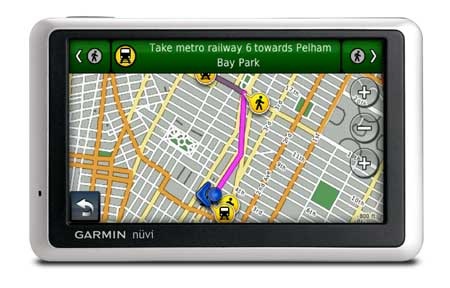
POI feedback
This feature, added with the version 2.70 firmware upgrade, allows you to give feedback on points of interest (POIs). Follow that last link for more details, but basically, POIs can be rated and you can even report errors, removing them from your searches.
Custom data fields
The nuvi 12xx, 13xx and 14xx models allow you to customize the map screen’s lower left data field, a feature we first saw on the nuvi 7×5 series. Press this field to bring up the options listed below. When not navigating, the options are:
- Direction of travel (default)
- Elevation
- Time of day
When navigating, the options are as follows:
- Estimated time of arrival (default)
- Estimated time to destination
- Distance to destination
- Direction of travel
- Elevation
- Time of day
What’s new is that in the 13xx and 14xx series, you have the option to shift data fields to the right side of the map screen, as shown below. The top three fields can then be customized with the options discussed previously. This gives you the ability to display two more fields than can be shown in the traditional display mode. (Note that the speed limit display shown below is not available on the nuvi 1300LMT)

More nuvi 1300LMT features
The following features were first introduced on other recent nuvi models.
Trip log display
Trip log display, or as I prefer to call it ;-), tracklog display, shows where you’ve been and can be downloaded to your computer. Tracklogs can be cleared and the feature disabled for those of you with something to hide! The tracklog is the thin blue line trailing behind the car / current position icon, as shown in the screen shot above.
ecoRoute
This feature adds a “less fuel” option to your routing choices and gives you fuel and mileage reports, estimated fuel cost for trips, and even a “driving challenge” to improve your fuel efficiency.
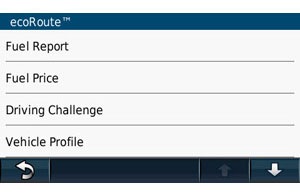
Here is a PDF version of the ecoRoute manual. ecoRoute is available for the nuvi 2×5, 7×5, 12xx and 13xx series.
Recent cities and streets
This feature was first seen on the nuvi 700 series. A folder icon appears in the upper left corner of city and street search screens. Tap it for a list of recent entries. This is so much better than having to re-enter your hometown all the time!
Where am I?
This emergency location feature provides your current latitude and longitude, the nearest address and intersection, and the closest hospitals, police stations and fuel stations. 
NAVTEQ Lifetime Traffic
The nuvi 1300LMT comes equipped with NAVTEQ lifetime traffic, which is ad-supported. You can read all about that in my nuvi 755T review, but don’t despair, the ads are very low-key.
Garmin nuvi 1300LMT pros
- Lifetime map updates
- Lifetime traffic
- Bright 4.3” widescreen display
- Text-to-speech
- Quick access to previously entered cities and street names
- Customizable fields on map screen
- Automatically powers on and off
- ecoRoute
- Compatible with CityXplorer maps’ enhanced pedestrian navigation features
- Trip log display
Garmin nuvi 1300LMT cons
- Power lead must be plugged directly into unit (not the mount)
- No speed limit display
- When you search for a POI, the POI balloon obscures a significant portion of the map
- Does not include standard mini-USB cable to connect to PC
More Garmin nüvi 1300LMT reviews
- Consumer-authored Garmin nuvi 1300LMT reviews
have been posted at BestBuy.com
- GpsPasSion has a nuvi 12xx, 13xx, 14xx review thread
I’ll be posting more hands on GPS reviews as they appear, but in the meantime, here are some…
Other Garmin nüvi 1300LMT resources
- Want to see how the nuvi 1300LMT stacks up against other models? Check out this Garmin auto GPS comparison tool or my own Garmin nuvi comparison chart
- There is a dedicated Garmin nuvi message forum at GpsPasSion and another nuvi forum at GPS Review
- How to access archived nuvi trip logs
- Five more tips for nuvi newbies
Compare prices on the Garmin nüvi 1300LMT at these merchants:
- Get the Garmin nuvi 1300LMT
at BestBuy.com
- I’ll post additional sources if the 1300LMT starts turning up elsewhere

Rich,
I saw this on sale at BestBuy for $129. Dang good price. I went to look at it and played with it and a TomTom 340TM for awhile. This will be my 1st GPD. As well as using it for some assistance in the car I’d like to take it with me on my motorcycle (in my pocket or bag) and use it for maps, gas stations etc. I won’t use it while I’m riding but stop and look for directions, highways etc.
When I tried to look at just the maps the information wasn’t that good. If I zoomed out too far, cities didn’t display. When I zoomed in a few would display but not some that I knew were there. The graphics weren’t that good either. The TomTom 340 had better city info on the maps and graphics looked better. But the TomTom interface didn’t seem as easy.
Of course I had to look at the Garmin 3750…. NICE graphics and user interface. But another $150 or so.
Is there any adjustment on the 1300 to give more map detail? Any suggestions?
Thanks!
kent.
There is a more detailed option in the maps settings, but it won’t do anything dramatic. This is a common complaint, and the 3700 series has made some improvements in that regard.
You’re right that the interface is easier on the nuvi.
Regarding motorcycle use, a couple things to consider… if you leave it off while in your bag, you’ll need to wait for it to lock satellites to show your location. If you leave it on without external power, you’ll kill the battery within a couple hours.
Sorry; probably not the answers you were looking for.
Any help is greatly appreciated. I don’t mind the extra time to find where I am on the bike if it’s turned off.
Nice to see that I’m not wrong on the maps and others have noted the same thing. I just loved the 3700! Navigating with the touch screen was awesome. The graphics were awesome! I can see where the glass screen may be a little hard to see in the sun. But maybe not a big deal. I think the new TomTom’s are doing the same thing.
Thanks for answering so quickly.
BTW. I didn’t see an email notifying me this had been updated. Just thought you may want to know.
And thanks for the great info on this website. It is really tough when buying the 1st GPD. Most folks in the store just buy on price and several i’ve talked to were on their 3rd device because they didn’t check things out better the 1st or 2nd time.
Happy Hollidays.
one more question please. i see multiple times you really like the discontinued 765t. is the detail on the maps any better than the 1300? just wondering if i should consider the 765t if i can find one at a good price.
thanks!
Rich,
What is the best motorcycle mount for the garmin nuvi 1300 lmt.
While there may be other specialized mounts, I would certainly look at RAM mounts…
http://www.gpscity.com/search/q=ram+nuvi+motorcycle+mount
or possibly the new 2200 series? maps any better there?
ok. that was two more questions ;0)
And you checked the box to be notified of replies? If so, that’s not good! Would you mind checking your spam box to see if it ended up there?
I don’t think the 7×5 series is any better, and I have doubts that the 2200 / 2300 models will be, but haven’t had a chance to try one yet. Not trying to get you to spend more money, but in case you didn’t know, the 3750 can be had for $250 thru tomorrow:
http://bestgpsdeals.net/tag/garmin-nuvi-3750/
i checked my spam box and they are there…..sorry about that.
and thanks for the lead on the 3750. i’ll take another look at it.
i know you aren’t a big fan of TomTom. but are the detail on the maps any better? i see they have a new design that gets rid of that annoying mounting bump on the back at least somewhat. i’m not sure if they improved the interface.
thanks again.
Glad to hear that the emails were getting through!
I just started testing the GO 2505TM, and so far I like it quite a bit. The map details are definitely better on it, and I think they are on TomTom units in general.
i’m in no hurry for a GPD since motorcycle riding season is over here in nebraska so maybe i’ll wait and see what you have to say about the TT. I may try to find one locally as well that I can put my hands on and mess with.
thanks for everything!
love your website!
Rich,
one more question about maps. since i would like to see more detail on a gps for use when i’m riding my bike…..stoping to look at nearby cities, roads etc. i saw somewhere that some garmin’s have access to google maps? or something like that. so can some of the units simply browse maps given a location? maybe that would work for me.
thanks,
kent.
You can browse and zoom maps on any of the nuvis. While none of them have Google Maps, the 1690 and 1695 have Google Local search, so you can search for a location (by text) and have it pinpointed on Garmin’s maps. I should have a review of the 1695 up early next week.
Can you tell me how you get these maps into the nuvi? Download from somewhere etc?
thanks!
There aren’t any maps to download. These capabilities are built into the 169x models. They still just have Garmin maps. What’s different, thanks to the built-in cellular modem, is the ability to do a Google web search (e.g., pizza) and select a result. The nuvi will pinpoint those coordinates and can then route you there. But Google is just handing off a lat / long to the nuvi mapset. Google Maps is never involved.
can the nuvi 1300 lmt be use as a hiking gps if the right maps are down loaded
nd has a plots map that you can buy for garmin gps for hunting could that be used with this gps
Yes, you can get good free topo maps at http://gpsfiledepot.com
But it won’t have the full functionality you would have in a dedicated handheld GPS.
Deborah
I bought the garmin 1300lmt on balck friday,this is my first gps. I just wanted one for when I travel, to get around in other states. So I did not think I needed more than that what this unit has.
So what do you think of this unit over al perfromance? Could I have done better? I can still take it back hvae not open the package yet.
It’s a very good unit in terms of performance. Could you have done better? that depends on how much you paid.
Sorry, I should have told you the price. I bought Black Friday for $129.00. Thank you for your response.
That’s a very good price. One of the best Black Friday deals actually. I’d keep it unless you want to pay significantly more to get some bells and whistles.
can not seem to get traffic updates, and i dont have the traffic option on my nuvi 1300 LMT. how do i get traffic updates
if you have the power cord/traffic receiver plugged in, it should come up automatically, if you’re in an area with traffic reception.