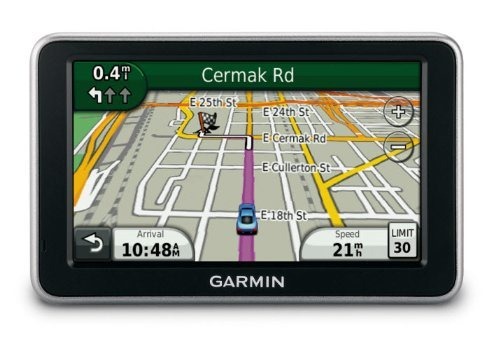
Hands on with the Garmin nuvi 2460LT
The Garmin nüvi 2460LT is a relatively new 5” ultra-widescreen introduction from the nuvi 24xx line. In addition to the big screen, these navigators bring many other high-end features at a reasonable price, including several not found on the more expensive nuvi 37xx series, such as custom route avoidances.
All the 2400 series models include preloaded maps of the US, Canada and Mexico, lane assist with junction view, a historical road speed database meant to improve routing, and the ability to learn your preferred routes over time.
The 2460LT includes lifetime traffic, voice command and Bluetooth for hands free cell phone use. Here’s how it stacks up against some closely…
Related models
- Step up to the 2460LMT for the same feature set plus lifetime map updates
- Going the other direction, with the nuvi 2450, you’ll give up lifetime traffic, Bluetooth and voice commands
- To see how the 2460LT stacks up against other models, check out my Garmin nuvi comparison chart
Now that we have that out of the way, on to the details. I’ll start with the newer features first, then cover other popular features, before wrapping up with an evaluation of navigation performance.
A note about 2×60 models
While many people complain about the number and variety of nuvis available, Garmin has (generally) been consistent as to feature sets and model numbers. Based on past history, you’d expect the nuvi 2360 series to have the same feature set as the 2460’s, except with a smaller screen. Wrong. For whatever reason, the 2360 models include a dual-orientation screen and tri-axial compass, features not found on 2460’s. I suspect it has to do with price point or specs for integrated chipsets, but that’s just conjecture. Or maybe its just too big to make good use of those. Also note that the smaller 2300 series lacks the customizable main menu of the 2400 series.
NOTE: Portions of this review were adapted from previous hands on reviews of other nuvi models.
nu Feature: Customizable main menu
Garmin is taking advantage of the 5” screen real estate on the 24xx series by allowing you to customize the main menu. Here’s how mine is set up…
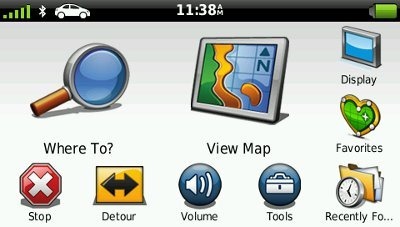
nuFeature 2: Speed limit adjustment
I’ve discussed this before, and I’ll refer you there for details, but the short story is you can correct speed limits when the device has them wrong.
nuFeature 3: Via point data fields
Another new feature, is the addition of several via point options for the customizable data fields. You can see the “Via Arrival” option enabled in the top data field below.
Unfortunately, final arrival times do not take into account stop duration as set up in the Trip Planner.
Custom avoidances and Advanced detours
Custom avoidances were found on a few nuvis previously, but I believe Advanced detours is a new feature. The former allows you to specify individual streets or sections thereof (see image below) and complete areas to avoid. Advanced detours gives you some new options when you tap the Detour icon, including the ability to exclude specific roads from routes on the fly.
One tip – It appears that the custom avoidances must be from intersection to intersection. When I picked two points near the east and west ends of the road above, the nuvi ignored the custom avoid. When I created the avoid shown above, everything worked fine. For more details on these features, see my post on custom avoidances and advanced detours.
Powered mount
It’s nice to see Garmin putting a powered mount (one of my favorite features) on a broader range of navigators. The result is that you don’t have to mess with the mini-USB connection every time you get in your car. I leave mine connected to a dashboard mount, and just throw the mount on the floorboard when I park. In the image below, you can see the portion of the mount where the USB power lead plugs in.
trafficTrends
Introduced on the nuvi 3700 series, this historical road speed database can result in improved routing, especially in areas with routine traffic problems. I’ve seen definite improvements in routing behavior with trafficTrends models, compared to previous generation nuvis. These have included being routed on locally known shortcuts and alternative routes, routing me on freeways where older models would keep me on a crowded parallel road, etc. I did see some routing errors on the 2460LT though, which I’ll expand upon in my Navigation Performance section near the end of this review.
myTrends
MyTrends is a bit more complicated. It does a couple of things. One, it figures out routine travel patterns for you (think home to work and work to home). Hop in your car and the destination is pre-selected. More importantly IMHO, is the fact that it can learn your preferred routes. Ignore the 2460LT’s directions for a few days, take your favorite shortcut, and it should start routing you that way.
To better understand this feature, I’ve included some details on myTrends from Garmin’s support pages:
The myTrends feature is available on select Garmin products. When you save your regular destinations in your “Favorites,” your nuvi will, over time, begin to figure out where you’re going even without your telling it. Your nuvi will provide a predicted route which will display in the information bar at the top of the map screen. myTrends provides time of arrival and relevant traffic information in the information bar.
Please note: myTrends is a feature that does not work out of the box when you first begin using your device. In order to effectively use the myTrends feature you must meet the following requirements before myTrends will display arrival and relevant traffic information:
- Your frequent destinations must be marked as favorites in your device, i.e. Home, Work, etc.
- A regular pattern of driving habits must be established before myTrends will display on your device:
- Daily regular pattern of driving takes at least three days of usage
- Weekly regular pattern of driving such as a different destination on different days would take 2-3 weeks of regular usage
Example of myTrends:
Press the information bar at the top of the map screen in order to display alternative routes if one is available. Here you can press Go! to activate a route to your myTrends destination:
Once you press Go! the unit will begin providing turn by turn directions to your destination.
After you have an established pattern of driving habits your device will display a myTrend event within a two hour window. As an example if you leave work for home at 5pm each day, the myTrend event will display on your device as early as 4pm and as late at 6pm.
Notable features from previous generation nuvis
Lifetime traffic
The lifetime traffic feature is ad-supported, which is a big turn off for a lot of people. But the ads are very low-key, and will primarily display when you are stopped or viewing traffic details.
Customizable data field display
There are a couple of options here. Tap the left data field on the map screen to bring up a range of choices. These vary depending upon whether you are actively navigating or not. And if you go to Tools > Settings > Navigation > Automobile > Map Data Layout and choose More Data, you can shift the data fields to the right, picking up two more that you can modify, as shown below.
Lane Assist and Junction View
Lane Assist (see below) is a very useful feature, showing you which lane you should be in. Coverage seems to be fairly extensive for Interstate highways, with some surface street coverage in large metros.
Junction View coverage (shown below), on the other hand, still seems pretty sparse. Expect to see this only if you live in the very largest metropolitan areas.
Speed limit display and warning
Back to something with good coverage, you’re likely to find speed limits displayed for even secondary roads on the nuvi 2460LT. And your current speed field turns red if you’re over the limit. Unfortunately, there is still no way to customize this feature to have it change colors at 5 or 10 MPH over the limit. And as noted earlier, you can correct speed limits where you see errors.
ecoRoute
This feature adds a “less fuel” option to your routing choices and gives you fuel and mileage reports, estimated fuel cost for trips, and even a “driving challenge” to improve your fuel efficiency.
CityXplorer
CityXplorer add on maps offer advanced pedestrian routing options including mass transit, but don’t expect it to route you as well as a local who rides the subway every day.
Trip log
The trip log displays a thin blue line showing where you’ve been. This can be enabled/disabled, and the trip log cleared, by going to Tools > Settings > Navigation > Automobile > Trip Log. You can also access archived trip logs for a record of your travels.
Where Am I?
You access this feature by tapping the car icon at your current location on the screen.
Multi-destination routing
The 2460LT allows you to add multiple via points on the fly, using Where To. To pre-plan a multi-destination route, select Tools > Trip Planner. Once a route is created, you can access the menu for the options shown below.
You can tap a via point to select an item and specify an arrival time and/or duration of stop. I find this feature quite useful — I plugged in the duration of several stops, the time I wanted to arrive at my final destination, and was able to determine when I needed to start my trip.
Notable is the fact that you can transfer routes from MapSource to the 2460LT (an update to allow this has been promised for the 23xx and 37xx series). You don’t even have to go through a circuitous MyData import process. They simply show up in the Trip Planner.
I’ll add that dragging destinations to change their order in the Trip Planner is much easier than when I tried it on the 37xx series. I’m assuming that is about firmware improvements, although I suppose it could be a resistive vs. capacitive touchscreen issue.
Voice command
The voice command interface is like that found on the nuvi 37xx series. To initiate, you speak a wakeup phrase (“voice command”) which can be customized. The main menu is shown below.
Unfortunately there is still no “Near” option, which would allow you restrict a search to your current route, another city, etc. Nevertheless, I found that voice commands worked pretty well, and feel that it is certainly a feature worth having. If you’re going to interact with your GPS while driving, this is the safest way to do it. No voice command system is perfect though, and I did have to repeat myself occasionally.
Bluetooth
I tested hands free calling with my Droid 1, which I was able to pair and connect on first try. Bluetooth quality was very good – the best I’ve ever heard on a GPS navigator. The biggest problem with most implementations has been sound quality on the other end of the call – in this case though, it was nearly as good as hearing someone speaking directly into the phone.
Navigation performance
Garmin’s trafficTrends historical road speed database results in some increased routing time; a trip of 150 miles took 9 seconds to calculate. While I didn’t see any significant lag for local routes, I did see recalculation times of 7 to 8 seconds following a missed turn on a longer route.
I noted three possible routing errors while testing the 2460LT, which seemed worse than previous trafficTrends-enabled models I have used. Now before I get into describing those I should note that two were on a pre-production model that gave me other problems, and was ultimately swapped out for a consumer unit. In one case I was testing the pre-production model side-by-side with the nuvi 2350LMT, which did not generate the same error. Basically, the 2460LT took me around the block instead of making a right that would lead me directly onto an exit ramp. The 2350LMT was beside me on the seat, so it could have been basing the route on a different position, since that placement might be enough to cause a location error.
The other two errors I saw took me on routes that probably would have been faster going another way. I was able to double back on one and verify that the other route was quicker. My estimated time en route was 5 minutes the way the nuvi routed me; when I took the way I suspected was faster the device dropped two minutes off my ETA and actual arrival time. I repeated this last test after swapping out the pre-production unit for a consumer model, and got the same results.
Garmin nuvi 2460LT video overview
A brief video of the 2460LT, before we wrap up with the pros, cons and conclusion:
Garmin nuvi 2460LT pros
- 5” screen
- Powered mount
- Advanced detour functionality allows you exclude roads on the fly
- Ability to exclude specific roads and areas from all route calculations
- Lane Assist
- Junction View
- Well-designed voice command functionality
- Excellent Bluetooth quality
- Lifetime traffic
- myTrends learns preferred routes for routine trips
- Customization options
- Speed limit display, warnings and adjustment
- Multi-destination routing
- Can import multi-destination routes from MapSource
Garmin nuvi 2460LT cons
- Traffic is ad-supported
- trafficTrends historical road speed database results in increased route calculation times and occasionally produces routing errors
- Junction View coverage limited
Conclusion and recommendation
The 24xx series is loaded with some great features, including custom avoidances, advanced detours, new customization options, and a 5” screen. Also notable is the excellent Bluetooth quality and a well-done voice command system. Put these all together and the 2460LT looks very attractive.
The only significant downside I saw was wonky routing, probably due to the trafficTrends historic road speed database. Some of this may have been due to the first unit I tried being a pre-production model. Nevertheless, you can expect trafficTrends to produce a questionable route occasionally.
With that caveat, the nuvi 24xx models may actually lay claim to being the top of the line nuvi right now. Sure, the 37xx series is iPhone-thin and the 3790T has its gorgeous terrain view. For my money though, I’ll take the 2460LT’s custom routing options and excellent Bluetooth quality – function over form if you will, and a lower price to boot! So yes, I’m recommending the 24xx series. If you find that trafficTrends routing is too sketchy for you, just disable it. After all, you can tell the 24xx models which roads you want to take anyway.
More Garmin nuvi 2460LT reviews
It looks like I’m the first one to post a review of the 2460LT, but I’ll link to some others as they appear. In the meantime, here are some…
Other Garmin nuvi 2460LT resources
- Want to see how the 2460LT stacks up against other models? Check out this Garmin auto GPS comparison tool or my own Garmin nuvi comparison chart
- There is a dedicated Garmin nuvi message forum at GpsPasSion
- And another nuvi forum at GPS Review
- Five tips for nuvi newbies
- The official Garmin nuvi 2460LT web page
Compare prices on the Garmin nuvi 2460LT at these merchants:
- Check the current Garmin nüvi 2460LT
price at Amazon
- Get a great deal on the Garmin nuvi 2460LT at GPS City
- Buy the nüvi® 2460LT
direct from Garmin
- Check out the price of the Garmin nuvi 2460LT at Abt Electronics
- Find the Garmin nuvi 2460LT 5″ Slim GPS Navigator with Lifetime Traffic Updates
at J&R Computer/Music World
- Get the Garmin nuvi 2460LT Big-Screen Bluetooth GPS Navigation System with North American Maps & Lifetime Traffic
at TigerGPS
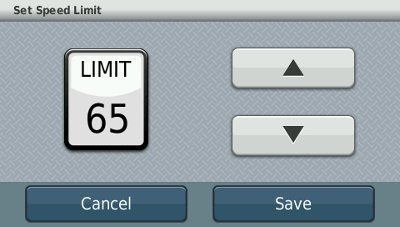
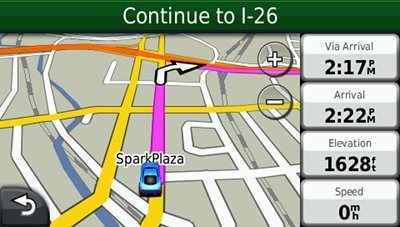
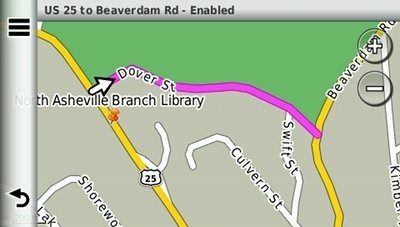

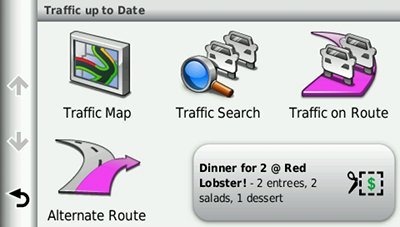

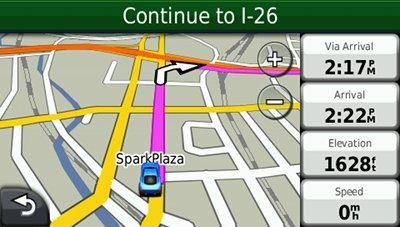
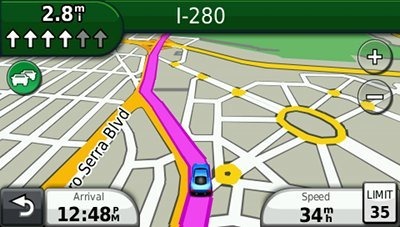



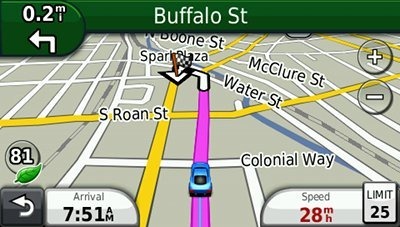
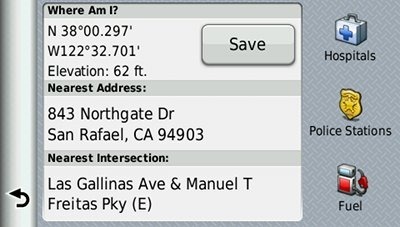
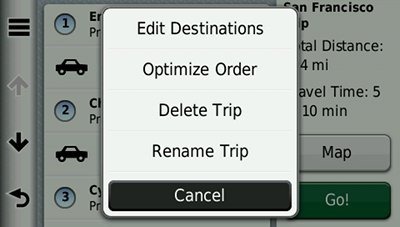

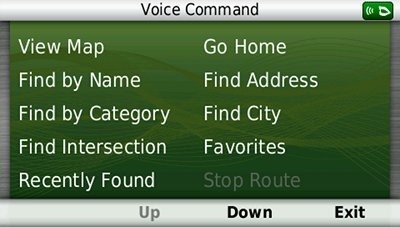
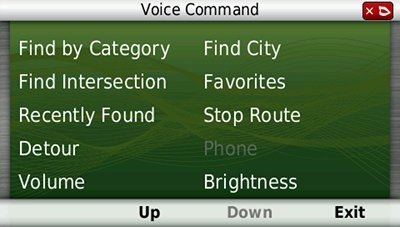
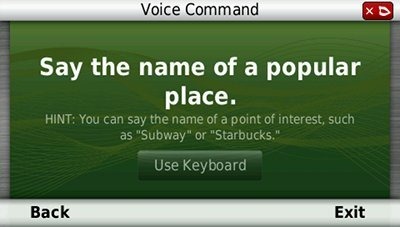


Thanks for the great review. I wanted the 2460 and now after reading the review I want it more. Never heard you can adjust the speed limit if it’s wrong. Just waiting to hopefully see if Best Buy will carry it because I have some gift cards to there I have been saving.
Glad to help. Once you get one, come back and let us know what you think.
I have the ecoRoute HD device for my current Nuvi and was wondering do you know if the 2460 works with the ecoRoute HD yet?
It’s listed as compatible…
https://buy.garmin.com/shop/shop.do?pID=38354
Just received my 2460lt today and so far I like it a lot. It works just fine with my ecoRoute HD and it paired fine with my iPhone 4 and works well. Haven’t used it much yet but love the customizable main screen and voice command works very well.
Cool. Please keep us posted on what you like and don’t like on it.
What’s your feelings on the amount of map detail displayed by the 2460. I know there was quite a bit of disapointment with some of their recent Nuvi models in as far as lack of street names, often referred to as “dumbed down” maps. Hoping that the larger display area and customer complaints has led Garmin to rethink the direction they were headed and added more details back to the map screen. Any thoughts?
The 37xx series had some improvements in this regard. I don’t have one of those in hand to compare to, but I did test it this morning against the 765T and 1300LM. It seems comparable to those models in terms of detail (street names), so I’d say no this is one thing it did not inherit from the 37xx.
Hope that helps.
First, I want to thank you for all the great information on this website. It has really helped me research gps units. You said the bluetooth quality was excellent on the 2460LT. I have been thinking about getting the 2360LMT – do you know the quality of the bluetooth on that unit? Thanks again for all your help!
I don’t. I tested the 2350LMT, which doesn’t have Bluetooth. I may try to get a 2360 to test, but it might be awhile.
Hi,
The 14XX in 2d mode have the zoom level and north arrown on the map screen.
Does the 24XX still have that or has it been removed?
Could you please post some screenshots of the unit in 2D mode zoomed at 300M level (0.2miles I believe) with and without being on a route to get a sense of the road names displayed on the map?
Thank you.
It does have the zoom level and north arrow. I can post screenshots, but it may be early next week before I get to it.
Looks like they are showing the same amount of detail…
Could you zoom a bit more? Does 2460 display POI from map or this feature is gone to Asian models only?
Sorry, but it was a review unit and I no longer have it. I don’t believe POIs show up on the map though. Haven’t seen that on a nuvi in quite awhile.
Good-day….Quick questions: Does the 2460 have a larger speaker than the 4.3 models? How is the sound on this unit clarity,volume etc.? This unit sounds like a winner so far. Thanks……Don
I’m only going off a 23xx photo, but it sure looks bigger. It is VERY loud. I don’t think I’ve had it over 60% so far. And I haven’t noticed any problems with distortion, etc.
Hope this helps.
Great, thanks for that. One of my non Garmins is a Magellan 4700 with a 4.7″ screen which has a larger speaker and it DOES make a huge differance….Thanks again……Don
I am trying to decide between the Nuvi 3790LMT and the Nuvi 2460LMT. What are the major differences I should consider in making the decision? I’ve noticed that the 3790 has much higher resolution, even though the screen size is smaller. How does the viewability in bright sunlight compare between the two units? Is the vioce recognition better on one than the other? I do like the 3790’s longer battery life for exploring cities on foot. But I think I would like the larger 5″ screen on the 2460 for in the car.
The 3790LMT has a screen that will rotate, is thinner and has 3D terrain. 2460LMT features that are missing on the 37xx seem more functional to me — custom avoidances, speed limit corrections, via point data fields, etc.
The 3790LMT may be brighter, but its screen is also a fingerprint magnet. Voice commands seemed to work better on the 24xx for me, but the 37xx may have had improvements with firmware updates since I tested it.
If I could buy one or the other now, I’d go for the 2460LMT.
Thank you for your insight. Based on it, I will probably go with the 2460LMT.
I think you’ll be happy with it. If you do get it, please come back and let us know what you think.
Rich, I believe you confirmed the 2460 as being compatible with Mapsource route transfers, unlike the 37xx/23xx/1695 models. I saw mention this morning that the 1695 and 3700’s won’t accept custom POI’s as waypoints in a multi-stop route, in this case for use in geocaching. Does the 2460 have the same limitation? If not, perhaps Garmin’s application update (scheduled later this month) for the affected models may bring custom POI’s back in the mix.
Unfortunately I didn’t test custom POIs and no longer have the unit.
But yes, you are right that MapSource transfers work. IIRC, I created a route in MapSource by just clicking some points on the map. And it transferred successfully.
Hi Rich… I just ordered a 2460 LMT from Amazon last night and it will be here on Wednesday. Thanks for your in-depth review and comparison to the 3790. It is easy to get seduced by the sexiness of the 3790, but reading your statement about preferring “function over form” snapped me back to reality. I can’t wait to get it and start playing with all the new features. I’m upgrading from a 260W, so this will be a real treat!
Seeing your screenshots with a Johnson City address immediately caught my attention. I live in Bristol just down the road so we’re practically neighbors!
Thanks again…
Forgot to add… one of the deciding factors for me was the better Bluetooth performance for pairing with my Blackberry. So glad you made a point to check that out.
Cool. Let us know what you think and how it plays with your Blackberry.
And yes, my office has been in JC for the past year and a half.
I received my 2460 yesterday and it is everything you said… and more. The Voice Command feature worked first time every time, and it paired with my Blackberry immediately. The speakerphone has outstanding clarity on both ends of the conversation and the voice dialing worked better accessing my contacts through the Garmin than it does speaking directly into my phone.
You can access the “Near” menu after going to “Where To” and tapping the menu icon (three bars at top) and get several choices, including “A Different City”. I used that to enter some of my favorites in Nashville and other locations from my old Garmin.
Registration was simple and it took just over an hour to update the maps at Garmin’s website.
The Help content is excellent and is basically an onboard user manual which gives detailed information on each feature. I also downloaded a pdf version of the manual and can see that I have several other options/menus to explore yet.
Two slight negatives I noted have nothing to do with the 2460, but what is or is not in the box. #1: The USB cable for connecting to a PC is only 18″ long and was not long enough to reach my desk from the top of my PC where its USB ports are. Fortunately I had other cables that worked. #2: There is no AC charger included. I used my previous nuvi 260W’s AC charger which fits the powered mount mini USB connector. That one came with the old unit so I was disappointed one was not included with the 2460 but not completely surprised.
Bottom line… I LOVE it and feel like Captain James T. Kirk charting a course for parts unknown speaking commands into my new Garmin 2460 LMT!
Awesome! Glad you like it. Quite a change from the 260W, huh?
Thanks for taking the time to share and have fun in your travels.
Hi Rich……..A problem seems to be popping up with the 2460LMT about random rebooting, somewhat like the Magellan’s were faced with awhile back. Have you experienced any? Don
Never saw it. Have you checked for a firmware update? If there isn’t a new one available, its probably worth emailing Garmin to make them aware of it. I don’t recall seeing this issue on various forums, and I’ve been following a couple for 23xx and 24xx threads. If its not showing up anywhere else, and you bought it somewhere that does easy returns, you may want to swap it out.
Thanks Rich…Still waiting to get one. They are not available in large retail stores in Ontario Canada yet. They look impressive though. The rebooting issue is just starting to show up on the GPS Review site under the Nuvi forum. Like I said it’s just surfacing BUT who knows……Thanks agin…..Don
Thanks Don. This is good to be aware of. I think I’ll take my old reliable standby with me as a backup on my upcoming trip in case my new 2460 looses its mind. I really hope that doesn’t happen!
I’m one of those that Has had the rebooting problem. The issue seems to be limited to when we use Voice Command. The reboot happens, sporadically, when the user states Recently Found or Favorites. Additionally, it seems to be a systemic issue, as both the missus and I have both had it happen to us.
On a positive note, Amazon has been great with returns. We sent the first one back without any hassles, and Garmin has until Memorial Day to get this rogh. After that, it’s going back for a refund.
I have had my 2460 for 5 days now and so far so good. I drove about 50 miles today with it and no reboots, it worked great.
There was both a software update and map update available when I plugged mine into the computer to register it. The software took about 15 minutes, and the maps just over an hour to download and install. I haven’t had a chance to use mine much on the road but the times I’ve had it in the car have not had a reboot issue.
I’m going on a trip Sunday traveling I-40 for 300 miles, so will let you know how it works over an extended period of use.
I’m sure it will be fine. With very few out there right now hopefully it is isolated to only a few. I’m sure Garmin will handle it better then Magellan. Here’s a little info……Don
I’m not sure if it’s a no-no to include a link….If so I apologize and Rich will delete it.
http://forums.gpsreview.net/viewtopic.php?t=22508
No problem posting a link to GPS Review. Tim runs a great site and has a couple of awesome moderators who are active here too.
In general, posting links is fine as long as they aren’t self-promoting, don’t advocate illegal activities, yada yada.
Hey 2400 series owners. I have a favor to ask. Can one of you go to Where To? and see if there is an item labelled Exit Services? You may have to scroll down.
mmmmm……Sounds like you think it may have “Highway Exit POI’s” like my 4700. Nice feature if it has it!
It’s on the new trucker-friendly Garmin dezl series, which is based on the 24xx platform. I could have just missed it in reviewing the 2460LT, or it may not have made it onto the 2400’s. I’m hoping Catherine or Cary can check.
I looked and do not find it on my new 2460. I even Googled it and found that it is more of a trucker unit feature.
But when I went looking I found how to find rest areas. That is a feature I thought should be on my old 260W for two years now. And, guess what, after I found it on my 2460, I went back and it was on the 260W all this time! So thanks for asking the question!
Off to read my Garmin manual now… who knows what else I’ll find!
Yea there’s nothing in the manual I can see either.
Thanks for the confirmation. I hope to have a post up about it tomorrow morning.
Thank you so much for you in depth review! I’m trying to decide which unit to purchase, the 1490LMT or the 2460LMT. Is the voice command really helpful?
If you drive solo much, yes. If you’re ever tempted to fiddle with the device while in motion, definitely!
Thank you for your prompt response! My question would be where would get the most out of your money in terms of outstanding routing capabilities and functionality, between the 1490LMT and the 2460LMT?
I’d go with the 2460LMT. I really like the Advanced Detour and Custom Avoid functionality.
Ordered and waiting to get my hands on this unit. Thank you for your insight!
Hello to all 24XX users…
I have a favour to ask.
Does your unit when you turn it on reset the zoom level or does it remember and use the zoom level from last time it was on?
My 2450 after its turned on and I start driving will reset to its original settings to 0.5miles(800meters) on highway or 800ft(200meters) on secondary roads and I have to change the zoom level to my preference everytime, it doesnt ‘stick’ unless I keep the unit on all the time…
Im just trying to find if this is the way the machine works or if its defective and send it back.
Thanks.
That’s just the way it works…
http://forums.gpsreview.net/viewtopic.php?t=22588
That topic is mine.
I just want to get confirmation that I dont have a defective unit by hearing what the other owners have to say.
Oops!
LOL. No worries.
But Im starting to think that the unit might be defective as I dont hear anyone else complaining about this and I cant imagine anyone would like the unit to zoom out so much that all map detail is missing…
Hi Rich..Another quick question. I read a review somewhere that the 2460 does not announce the familiar “Off Route Recalculating”(the reviewer was happy they got rid of it), did they? I hope not. I have another unit that just silently recalculates, and with me always having NO U-Turns enabled is a problem. I prefer to hear it instantly if I goof up in case it’s TOO far out of the way to get back on track without making a u-turn.Thanks
Hi Don… I just returned from a trip to Nashville (300 miles) with my new 2460. I’m still getting used to the way it operates vs. my old unit, but one of the things it does NOT do is state “Recalculating” when you’ve missed your turn. While my old 260W was annoying because it kept repeating “recalculating”, I found it somewhat disconcerting not being sure if it has noticed that I had missed the turn and whether its next instruction was for the old route or a new one. Every time it had in fact updated to get me back on track, but I was never quite sure. I think it’s just a matter of working with it more and gaining confidence in its ability to update quickly.
I guess Nashville isn’t large enough to have the Junction View available yet since I did not see any views using it. Overall, I really love the unit, especially the voice commands and the bluetooth. I would definitely buy it again!
Hi Catherine, thanks for the update and confirming deletion of the spoken “Off Route”. Sure wish we had the option of building our own!! Thanks again………Don
Is there a way to see if there is any software updates available without having to plug the 2460 into the computer? I have looked on the Garmin website but can’t find anything.
Not very easily. You can follow http://www.gpsinformation.org/allory/new.htm which posts software updates. I try to include them in my weekly Waypoints column too.
Can you please advice if it is at all possible to listen to music from your mobile phone via bluetooth on the 2460.
Thank you.
No, you can’t.
Rich,
I got to tell you I am so glad I stumbled onto your website! I am a new buyer and have been buying and returning GPS units as the Bluetooth feature has been very poor. I first started with Nuvi 1390 then the Magellan Roadmate 3055. Both were less than desirable. I have been researching for hours trying to find the GPS unit with the best Bluetooth. I travel everyday and it is illegal to talk on your cellphone and drive thus the need for bluetooth. I also need navigation. Your review on the 2460 has put me at ease and ended my search. I will order one based on your review. Thank you!!!! Keep doing what you do….
Dave
Rich,
I got to tell you I am so glad I stumbled onto your website! I am a new buyer and have been buying and returning GPS units as the Bluetooth feature has been very poor. I first started with Nuvi 1390 then the Magellan Roadmate 3055. Both were less than desirable. I have been researching for hours trying to find the GPS unit with the best Bluetooth. I travel everyday and it is illegal to talk on your cellphone and drive thus the need for bluetooth. I also need navigation. Your review on the 2460 has put me at ease and ended my search. I will order one based on your review. Thank you!!!! Keep doing what you do….
Oh one more thing. Do you know if the 2460 is compatible with the Iphone 3gs?
Dave
I don’t, but I’d be very surprised if it isn’t. I’d suggest ordering form some place with a good return policy. And if you do try it, let us know how it goes!
It works well with my iPhone 4 so it should with your iPhone 3gs.
Thanks guys. I contacted an on line seller and he paired the iphone 3gs and it worked well so I bought it. Will get it next week. Thanks for the replies much appreciated.
Dave
Does anyone know if it works with the iphone 3g? I’m interested in being able to make calls from my contacts, and retrieving addresses from it for navigation. Thanks in advance
Hi
Thanks for all the informatiomn given.
I just bought the garmin 2460,I am disapointed that the POIs dont show on map,is there any way to make then show,I really find them usefull.
Regards
Philip
Hi Rich,
I just stumbled onto your site and it’s given me a lot of info (thanks for that). This is my situation right now, I’m thinking of replacing my 885T with either a 2460LMT or a 3790LMT. I had pretty much made the decision to go with the larger screen of the 2460 until I saw them side by side at Best buy. The brightness of the 2460 is WAY lower than the 3790 and noticably lower than my 885 (I brought it in with me to compare). That’s a possible deal breaker for me after seeing them all side by side. I checked the settings and it was on 100%. I even went to another BB just in case the other one was faulty…same story. What’s your opinion?
Thanks,
Dave
I think you’re right. The 2xxx models may be a bit less bright than some models. I seem to recall noticing this, and believe I compared it to my 1300 and 765T, but then saw little or no difference, so didn’t mention it. It may very well be less bright than the 8xx or 37xx. Question – were they on battery power or external? That could dramatically change things. In the end, visibility wasn’t an issue for me with the 2xxx models though. I’d go for the 2460LMT over the 3790LMT, but that’s just me.
Hope this helps.
Actually, my 885 was on battery power while both the 3790 and 2460 were on external power. Now in retrospect, that might make the 2460 even less bright compared to mine if mine was on external power.
In reading through some more posts, another issue has come up. We geocache and use the nuvi to get from place to place for that purpose (we use handhelds for the actual caching). I delete all my favorites each week and reload new ones. With the 885, I just go to My Data…delete selected favorites…select all…delete. Easy, but it seems that it’s not as simple with either of the newer units. That might be another issue for me. Is there a quick way to delete all favorites other than a reset, hmmm…maybe a reset wouldn’t be too bad but it seems like not such a great way to accomplish that.
Thanks,
Dave
I’m not sure if there is a way. A good work around would be to load the geocaches as a custom POI file (or you may just be able to drag and drop the .gpx file and have them show up in Favorites). Either way, just delete the file to get rid of the caches.
Do you know about this?… http://geocaching.totaltechworld.com/
HI Rich : Your column is very helpful. One of the main features i’m looking for is the ability to create routes from my PC. Can it be done with Google maps ? What is Map source ?
Also if create a route and then start from in middle of the route , does the gps send me back to the beginning , or does it allow me to continue on from there to my destination ? Thanks
You can send individual locations from Google Maps, one at a time, using the Send link. MapSource may be a better alternative for sending multiple locations. It’s a Garmin program that you can install using this process…
http://www.gpsfiledepot.com/tutorials/how-to-install-mapsource-if-it-didnt-come-with-your-gps/
If you install MapSource before getting your one free map update (http://garmin.com/numaps), the maps will show up on your computer too. Sorry if all that is a bit convoluted.
As far as routing goes, the 2400 series does allow you to start from the middle of a route.
GREAT REVIEW RICH!!! In fact, your review was SO GOOD, it has made my decision making harder. I’ve been doing my research homework for a couple weeks now, and was settled on the 3790LMT. Here is where your review now has me wondering all over again… as a user of several older Garmins, I am a believer in MapSource, and was just about ready to give up route transfers for the 3790. However, based on your review, I really really like the 2460’s custom avoidances, via AND arrival times, and of course, MapSource route transfers. I also see that the 2460 is actually newer… I thought they came out about the same time. Now, here is what is really bugging me. I know none of us know someone else’s future, but what’s your thought on route transfers coming to the 3790 via future firmware update? Thanks.
Garmin had said they would add this functionality to the 3700 series, but now they’ve backtracked on that. Also be aware that the 24xx implementation is a bit buggy. This might help as well…
http://gpstracklog.com/compare/garmin-nuvi-comparison-chart/comment-page-5#comment-132175
Thanks for the reply Rich. Again, thanks to your great contributions, the decision is not getting any easier for me. Based on the homework that I’ve done thus far, here are big deciding differences for me:
– 2460
Adjustable speed limit (not important to me)
Customizable avoids
Larger screen (difference not important to me)
MapSource route import (important desire)
Newer model
– 3790
3D buildings (not important to me)
Better screen resolution (I like this, offsets the larger 2460 screen)
More detailed map display (surrounding street name)
Multi-touch screen (not important to me)
Powered mount/speaker
I was just about ready to say “forget it”, I’ll get the 3790, and just live with not being able to import from MapSource… ***UNTIL***… I read the link in your reply. I have seen many complaints about the unhappiness with routing, but didn’t know/realize that the two used totally different routing methods (?algorithms?). Now the headaches are starting all over again :). I still can’t figure out what I’m going to do, but again, I thank you!
I think Garmin wants you to buy one of each! Seriously, why can’t they give us ONE top of the line model. FWIW, the 24xx series does have a powered mount, just not the external speaker found on the 37xx mount.
I hear you! You may already know this, but I didn’t see it mentioned. If you like traffic but can’t stand the ads, Garmin has the supposedly ad-free “GTM-35” lifetime traffic receiver (https://buy.garmin.com/shop/shop.do?pID=68325) for another ~$100.00 if you shop around.
The only thing I can’t understand is the $50.00 “Premium Traffic Subscriptions” listed under the accessories. Maybe that’s for someone who wants to add subscriptions for another region. It’s a true shame that one just can’t purchase the $50.00 premium subscription for the receiver already included with the LT and LTM models. Who knows, maybe you can but Garmin just doesn’t want us to know :).
Ok, from a question in another forum, it looks like the GTM-35 is NOT needed, it’s the same cable. Supposedly, all that is needed is a premium traffic subscription. (https://buy.garmin.com/shop/shop.do?pID=36804). Keep in mind that none of this is conformed through Garmin.
Hi Rich,
After writing to you about the brightness of the 2460 vs 3790 etc. I made my decision and got the 2460LMT. The brightness is just fine and there is a way to delete all favorites..where to/favorites/menu/delete/select all…very easy. However, after using it for a couple of days there are some issues. The first and of most concern, is the sound quality, the voice (we use Jack) on my 885 was very natural sounding and clear, the same voice on the 2460 is harsh and kind of PA system sounding. Not the biggest deal, but dissapointing. Next, there doesn’t seem to be any way to disable auto zoom. Third, the on time is quite long, it seems to do a complete boot each time while the 885 would usually go right to the main page immediately after the initial startup for the day, only doing a full reboot once in a while. I haven’t given it much of a chance yet though so that could change. Lastly, a small but annoying issue, if you use the mount on the dash, it places the GPS quite low. That seemed nice until I tried to remove it from the mount, I had to tilt it up before I could get my finger underneath to press the release button. Have you or anyone noticed any of these issues? Thanks.
Re: sound – I haven’t noticed quality, but it does seem to me that pronunciation is now worse than on earlier models.
Autozoom – Yes, I have heard this complaint from others.
Which dashboard mount are you using? The new style Garmin mount allows for some height adjustment. It also beats the heck out of the older style mount.
Re: Autozoom – on the 3700 series, Garmin added the ability to disable autozoom, but it is location-dependent. I think this may also be the case with the 2400 series – check it out.
In the settings screen for choosing your location, change from US to Australia. Do you see a menu item for disabling autozoom in the Navigation > Auto settings? You will need to tweak a couple other things, like miles instead of kilometers for units and 12 hour time format.
Like I said, this works on the 3700 series with newer firmware and I think I read it also works on the 2400. Why would Garmin think that Australians need this feature but Americans don’t? Bizzare…
HI Rich : Thanks for your reply. I enjoy Google maps and would like to use it for creating routes. What is your opinion about TYRE ?
Also i’ve seen in other blogs concerns that the Street Map Detail on the 2460 was poor. Is that true?
Lastly is there a Gps that will give you choices of a few routes and let you choose ?
Nachum
TYRE only works with TomToms as far as I know. TomTom units tend to show more surrounding street names on the map than Garmins. I think that’s what the detail comments are about. Many newer Magellan units give you a choice of routes, but I think their implementation is a bit weak. The nuvi 24xx advanced detours will let you exclude specific roads from routes on the fly, which isn’t exactly what you asked for, but it basically does allow you to switch to another route.
Hope that helps.
T.Y.R.E. works with Garmin devices too Rich.
Ah, I should have read a little deeper this morning. Thanks for the correction!
@Dewey,
I believe you are correct. This doesn’t directly address the question, but it may prove helpful (from Garmin.com support):
At this time Garmin has two FM traffic providers for the GTM20 , GTM25 and GTM35 traffic receiver cables. These two FM traffic providers are Clear Channel and Navteq.
The coverage may vary between the two traffic providers. Please use the following links to access the webpages with the coverage areas: Clear Channel Coverage Area and Navteq Coverage Area.
A lifetime Clear Channel traffic subscription can be purchased for $60.00 at the following link: https://buy.garmin.com/shop/shop.do?cID=268&pID=36805
A lifetime Navteq traffic subscription can be purchased for $49.99 at the following link: https://buy.garmin.com/shop/shop.do?cID=268&pID=36804
If your device ships with a free Navteq lifetime traffic receiver, then you will receive offers and coupons on the screen when the traffic feature is enabled. For more information about when you will see advertisements, please read the following: When will ads pop up on my FM TMC (Traffic Message Channel) traffic receiver?
I bit the bullet, and bought the 2460LMT yesterday. As mentioned, I was pretty set on the 3790 until I read this review. Even after reading this review, the decision was a very hard one. Well… THANK YOU for the review! I’m sure that I am going to be VERY HAPPY with the 2460’s functionality when it’s pluses and minuses are compared to the 3790. As one who started on the GPS-12 when it first came out, and also used a GPS-V, iQue3600, TomTom for Palm Centro, and eTrex H (IOW, not new to GPS), I can tell you that to me, the 2460 is the FAR better unit for what I want.
Congratulations! Let us know what you think once you’ve had some time with it.
I’m looking to move from TomTom to Garmin and have the 1490T and 2460T in mind.
Both have TMC traffic. So when planning the routes will take into account current traffic flow in the route calculation.
As they both do this, is there really a benefit of paying more for the 2460T which has NuRoute TrafficTrends?
+ve Traffic Trends “may?” provide better route planning over the TMC – is this true?
-ve I have read that TrafficTrends is very slow on the route calculation – is this still the case?
If traffictrends doesn’t add much, the only benefit of the more expensive 2460T is the Voice Control of the GPS.
Keen to get the latest view on traffictrends vs TMC.
If traffic trends doesn’t add much – do you think voicecommand is worth the extra money?
trafficTrends often provides a better route, but once in a while it throws in a bad one. It is slower to calculate on long routes. As much as 8 seconds or so.
Voice control is worth it if you drive solo much. More so if you’re tempted to interact with the device while in motion.
Rich:
First, thanks for the review and the awesome information (as well as the constant replies you provide.) I’m curious, in your review you say the 2460 doesn’t have a “near” command. My annoyance with every GPS I’ve used is, I believe, exactly that. Your driving a “main route” (IE, I-40 from Oklahoma to California) and you want to know ‘what restaurants are coming up that don’t take me too far off my route?’ or something like that.
So, my question is, is there a GPS that does this well? (Oh, and has BT, lifetime maps and traffic… 🙂 I’ve so far stuck with fairly budget GPS’s so maybe every high-end GPS does this. I just don’t know but never see it called out in a review. Would love your input!
Thanks
Jeff
All nuvis have it; it’s just not available from the voice command menu. Just do Where To? > Near.
Hi Rich,
After some previous comments on the 2460 vs 3790, I bought the 2460. I mostly use it for geocaching (just to get from place to place, the field work is done with a rino 530hcx). I do have some comments after using it for a week, but I’ll save those for later and maybe some more testing. My question right now is this. I’ve used an 885 for a few years and by using a macro with GSAK, I can load MANY MANY caches as POIs and get a lot of info for those (paperless caching). We sometimes find ourselves in an area that we hadn’t planned on going to and therefore have no info on local caches. Do you know if the 2460 is similar enough to any earlier units so that the macro I’m referring might work with it (there are limited choices on nuvi model settings in the macro…2XX, 3XX, 5XX through 8XX, and 13XX).
Thanks,
Dave
I’m not a GSAK user (mainly due to lack of time), but I believe this relies on Garmin’s custom POI functionality and I don’t recall seeing any reports of problems with it on the new models.
the macro will work with the 24xx and there’s nothing wrong with file it creates but the 24xx has bugs like the autozoom reset on startup and in this case it breaks the display of the cache details. on some you get a partial description on others you get no logs or just a couple. Garmin rep told me that the unit limits the amount of text it displays but because its not consistent I say its just buggy.
Thanks for taking the time to share that.
Thanks Rich and garminnuvi. I did try the macro over the weekend but didn’t know which model to select since the 24XX is not there. I used the 13XX thinking that was the newest model listed and what I got was just the name, some minimal info (cache type and difficulty), and the hint in a separate file. That will allow me to load as many caches as I could possibly need. I’m wondering if any other model selection might yield more info, but not likely if what the rep told you was true.
Thanks again!
Here are some observations after using the 2460LMT for a week. Route calculations are quite fast and recalculations also. I use the track up option and the map maintains that very well. I have several issues at this point. The sound quality of the voice is very poor…harsh and uncomfortable to listen to. The voice on my 885 was very natural sounding so why has it degraded in the new “advanced” unit? The screen brightness or contrast could be better, but it’s not too bad. Why oh why has Garmin decided to make the maps and graphics look like something that was designed by Disney cartoonists!! If you load a lot of favorites, they will not all be visible on the screen. That is probably to reduce clutter but they could have achieved that better by reducing the massive size of the favorites icons and text. Aside from the handful of complaints, the unit does function very well and I’m hoping that future software updates might improve some of the issues I have and then I’ll really like it!
Thanks for all the information, it really helps!
I don’t know why, but text-to-speech in general seems worse on current models than older nuvis. Go figure!
Once again Rich, I thank you for the review. As a L-O-N-G time GPSer (started in the mid 90’s using a GPS-12 with Streets & Trips), my two-week report is good. I am very happy with the 2460LMT, and while I have not tried the 3790, I can’t say that it would make me any happier. The 3790’s two “biggie” differences, 3D maps and portrait view are not important to me. Besides, as a long time MapSource user (started with MapSource on my GPS-V), I have not had any problems interfacing with MapSource’s waypoints, ahem, favorites or routes.
I have not had any bad experiences, but I do agree with those who are frustrated with the traffic ads. Since I do like the traffic feature, getting a premium subscription to stop the ads is on my to-do-list. My only complaint, which I can’t really call an “issue” is how Garmin now handles their tracklogs. As someone who is OCD of statistics, saving my tracklogs afterwards is just as important to me as navigating to my destination. My tracklogs are saved as MapSource files by the year, and go all the way back to 2002. With the 2460, I can no longer “define” my tracking resolution (amount of trackpoints/sampling rate). I’ve always liked the highest tracklog resolution. All of my units after the GPS-V had something like 10,000 points per tracklog, which was never a problem for me when using the highest resolution (I think the GPS-V’s was 500). The 2460’s tracklog resolution seems to be what would be the average setting on my other units. So when I compare my 2460’s tracklog to my eTrex’s tracklog (the eTrex is set to the highest), it always looks like I took shortcuts, cutting corners when comparing the two units tracklogs for the same trip.
Still with all that said, it is still not a device “problem”. The 2460 will definitely be a keeper for me.
Dewey
Thanks Dewey. Glad you’re enjoying it!
I’ve had my 2460 for a few months and am still happy with it overall. I also found the voice somewhat unpleasant to listen to so here is how I remedied that. I have the voice emulation set to the female British accent. She is much more pleasing to my ear and not as harsh (for lack of a better word) as the USA English computer voice. I also find her easier to understand even though some words are pronounced a bit differently which is somewhat amusing. I did the same thing with my older unit, the 260W. Happy travels to everyone!
Thanks Catherine. Nice tip!
Just a quick FYI… having revisited this forum yesterday prompted me to check for any 2460 updates. There was both a map and software update available since I first purchased it and registered/updated in March. If you just recently purchased yours, you may have gotten the update upon first login.
My “About” screen shows: Software version 2.50; Audio version 2.30 (British-Emily); Text Version 2.50; GPS Firmware 2.70; and Bluetooth Firmware 5.03 A15.
One strange note… the map update went smoothly and took maybe 30 minutes. But when I started to download the software update, the download bar pops up and says 102 hours left to go. I thought “you’ve GOT to be kidding me” but went ahead. Turns out it only took just at one hour to complete so I don’t know what’s up with their download timer.
Is it possible that your L-O-N-G download finished in 1 hour and 42 minutes? About four days ago, I was redownloading and noticed the same thing. Like you, I decided to wait it out since I seriously doubted that my download would really be as long as it was telling me. It turned out that the estimated time was correct ***IF*** I replaced hours with minutes.
Dewey
Great thanks for the informative review and video!
I’m thinking about the 2460 for use in our cars and on my motorcycle (RAM Mount Aqua Box 6). The voice command feature is a big plus, particularly on the bike, if… I currently use a BT headset (mic & speakers) built into my helmet. It pairs with my Droid Incredible 2 and gives me full phone control (and music, too, FWIW). The “if…” is: will the 2460 accept voice commands via a BT pairing? If so, I’m good to go.
Also, I go to Germany regularly. How well does the 2460 handle the change in maps (from NA to Europe and vice versa)? Does the 2460 accept an external antenna? Cars with heater or defroster elements in their windshields are grim death on dash-mounted GPS receivers; the only way around that is an external, remote antenna (currently used with my 2610).
Cheers,
Rick
I don’t know for sure, but I’d be surprised if it would accept voice commands via Bluetooth.
And no, it does not accept an external antenna.
hi,
I bought the 2460lmt, and compared to our 1490lmt which is now in my wife’s car, the 2460 takes almost twice as long to start up. 19 seconds for the warning message to appear on the 2460, and just 9-10 seconds on the 1490. Is this normal? What are some others’ experience with startup times? thanks
Absolutely ZEnvy, the 2460lmt takes way longer than my old 885T did to start up. I’m guessing that it’s because there’s more going on inside and more map data.
hi, do you have a 2460LMT? If so, can you please tell me how long yours takes to boot up to the warning message? thank you.
Actually takes 28 seconds for warning message to appear at bootup. That’s kinda too long for my taste. Is everybody’s taking this long?
I never timed it before but I just did and mine took a whopping 48 seconds. Now I’m even more upset about it after seeing that yours ONLY takes 28 seconds. Do you have a card installed with muuch data on it, maybe that’s causing the extra time on mine.
Dave,
have you done any updates? I updated the software and map data. Not sure if it matters, as I did the updates as soon as i bought the unit, but give it a try, may be will make bootup faster.
forgot to answer your question: no, i don’t have a micro sd card in it.
Another question for you guys: I bought and installed a Navteq traffic subscription to get rid of ads, and it’s working fine. When I did that, I also deleted the DDB folder under .System, to get rid of the single ad that was stored in there. OK to have done this, right? That folder being gone shouldn’t interfere with the unit’s operation, right?
I completely agree, the bootup time is very slow and it’s EVERY TIME it is turned on. At least on the Magellan it stayed in standby when you turn it back on. But yeah, haven’t timed it, but it seems like almost a minute.
HI Rich : i purchased the 2460 LMT and am very happy with it. In particular i enjoy the Trip Planner. However i’ve done it backwards & created the trip withing the GPS itself. Now i want to transfer it to Mapsource to have a back up. I can’t seem to do it & i spoke to Garmin CS and they say it can’t be done !! And ideas how i can back up my Trip Routes in my unit ? Thanks
I don’t believe it is possible. This is a long shot, but you can try opening the current.gpx file in MapSource and seeing if it has routes in it.
@James – Garmin doesn’t list it as compatible, but I’d be surprised if it didn’t have some degree of compatibility…
http://my.garmin.com/bluetooth/phones.faces
I have to say the 2460 gave me a poor “out of the box” experience. The unit powered up but after connecting to MyDashboard (on Garmin.com), the wheels fell off. I got a message my firmware and maps had updates. The software update never “took”, at least not according to the instructions with the update. The map update was slower than molasses in January at the North Pole. And it failed twice. The installer said it failed. I called Garmin and the firmware is now up to date but MyDashboard still says it’s not. The map database is now up to 2012.20 (latest rev.) even though the installer thinks it’s not.
I took the unit out for a short drive. Nothing ugly happened, so I guess everything’s OK. This is probably the sixth Garmin GPS I’ve bought (including stuff for my boat) and none of them have given as bad an out of the box experience as the 2460.
– – –
Once the 2460 woke up and figured out where it was, subsequent hot and warm starts are fast enough. It’s the cold starts that are slow, and I don’t think Garmin has a corner on slow cold starts – “they all do that”.
Sounds like installer issues more than problems with the unit.
hi,
What do you mean by hot vs cold starts? Can u tell me how long your 2460 takes from power on to the warning message? thank you
I don’t remember the exact timings involved but…
Hot start – unit’s up, running, and has a fix; it’s powered down and right back up again (e.g., you turn off the 2460 and turn it right back on again).
Warm start – same as above only there is a brief (handful of minutes) pause before restarting.
Cold start – The delay is now long enough that the satellite constellation has changed significantly, the receiver’s location has changed significantly, etc. In short, the receiver now has to look at the satellites to figure out what time it is to compute what satellites should be visible, make sure the ephemeris (loosely, the satellite position prediction information) is still valid (if not, one needs to be received from the satellites), acquire enough satellites to update TOD (time of day) and figure out where the receiver is. Depending on how old the stored ephemeris is (OK, time to be pedantic – it’s actually “ephemerides”, plural of “ephemeris” – one exists for each satellite, regardless of its health status), collecting a new set can take a while, through no fault of the receiver.
I just powered up my 2460 (sitting on my desk) after letting it sit for about 10 hours since it was last up and synced. The time from pressing the power button to seeing the home screen was about 15 seconds and about 60 seconds to reaching “Ready to Navigate” – not too shabby considering the unit’s on my desk, inside the house.
Bottom line: no gripes here about startup times.
HTH!
2460 Easter egg hunt…
OK… I like this thing a lot more than I did 12 hours ago. What I’ve figured out is the 2460 is essentially an Easter egg hunt. Find the eggs and you find good things. Forget reading the manual to find these eggs – they may be listed in the big manual (the one you need to get on-line) but it’s easier to just poke buttons to find them.
The return arrow, in general, returns you one level from the screen currently being displayed. That is, if you’ve drilled down as follows: Tools -> System -> Language, tapping the return arrow brings you back to Language, tapping it again brings you back to System, etc. There are a lot of taps to get back to the home page. Or… hold down the return arrow and pop right back to the home page – shazam!
On the navigation screen, working left to right…
Hold down the area over the signal bars (this has to be pretty carefully localized pressure) for five seconds and there’s a satellite status display! Hit the return arrow (lower left corner) to put it away.
Tap the Bluetooth “B” and that will bring up the Bluetooth tool menu.
tap the car and… the 2460 asks if you want to be in car or pedestrian mode.
Tap the time and you can dial in your own idea of the time of day.
Hold down the battery icon and there is a wealth of information about what’s going on in the 2460, and more tests and diagnostics than you want to know about. Tread carefully here!
One other Easter egg – tap the power button (hold it down to power off, of course) to get a slider to control screen brightness.
Cool. Didn’t know about the Bluetooth shortcut. Thanks for sharing.
Well based on all the helpful info I’ve gleaned from this site, its very likely I’ll purchase the 2460 lmt. This will be my first car unit but I like the handhelds well enough.
Thanks!
Didn’t want to read each comment so here’s my question. Where do I find the option to delete/remove addresses I no longer need?
You can delete favorites by going to Where To > Favorites >(select a Favorite) > Menu (three horizontal lines icon) > Delete.
You can delete recently found addresses by going to Where To > Recently Found > Menu (three horizontal lines icon) > Clear.
Well, I finally returned my 2460LMT yesterday. The 30 second startup time is just too long in my opinion, it is unacceptable. May not sound that bad if this is your first GPS, but comparing it to my wife’s 1490 which starts up in half that time, I can tell you it’s a world of difference. Who wants to sit in their car for 30 seconds before they can even start entering a destination?
I guess I will now wait for the 2595 to come out and buy that. Just hope it has the same custom avoidance features the 2460 has, and a faster startup.
I haven’t timed it, but did not notice excessively long startup times. I usually start any GPS I’m using as soon as I get in the car, before the key goes in the ignition, before the GPS goes in the mount, etc.
I don’t. Mine is always mounted in my car and plugged into the lighter. So it turns on as I turn the ignition. And it’s a pain to then have to sit around waiting for it that long.
Waiting for the 2595! Would you guess it will have the same custom avoidance features? Because that was very useful, and even the 3700 series doesn’t have it. And what do you know about 3D traffic? On Garmin’s website, it says it will be free AND without ads!
Yes, it should have the same custom avoidances and advanced detours features we saw on the 24xx series.Thanks for the tip on free traffic. I wasn’t aware of that. This may be helpful…
http://gpstracklog.com/2011/09/sneak-peek-at-the-garmin-nuvi-2012-series.html
hi,
I don’t think the 2595 will have a powered mount. I saw an image of the back of it somewhere, and it has a plug-in, unlike the 2460 which does not. May be that’s why it’s cheaper than the 2460?