 The Garmin nüvi 1450LMT
The Garmin nüvi 1450LMT adds lifetime map updates to the nuvi 1450T (which already includes lifetime traffic). Introduced in 2009 (here is a list of more recent nuvi introductions), the 1450LMT also comes with a 5” wide screen and multi-destination routing, lane assist and junction view (pictured above)
.
The 1450LMT also includes speed limit and trip log display, and is compatible with the pedestrian navigation features found in Garmin’s new CityXplorer maps.
Similar units
- Step up to the nuvi 1490LMT to add Bluetooth for hands free cell phone use
- Going the other direction, the nuvi 1390LMT drops the multi-destination routing and offers a smaller 4.3” screen
- If you’re not in a big metro area, consider the 1450LM for lifetime map updates but no live traffic
- To see how the 1450LMT stands up to other models, check out my Garmin nuvi comparison chart
Portion of the following were taken from my hands on review of the Garmin nuvi 1490T.
New Garmin interface
There are several changes to the nuvi interface in the 12xx, 13xx and 14xx series. For one, the menu button is gone, replaced by the arrow in the lower left corner.
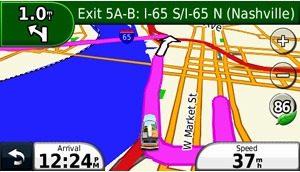
You can now “slide your finger” to move between screens. This comes in handy when panning the map, allowing you to move more than one screen width. But it pretty much falls into the “bells and whistles” category; I certainly don’t give it many points for usefulness.
These new models also allow you to customize the lower left data field on the map screen, a feature we first saw on the nuvi 7×5 series. Press this field to bring up the options listed below. When not navigating, the options are:
- Direction of travel (default)
- Elevation
- Time of day
When navigating, the options are as follows:
- Distance to destination
- Estimated time to destination
- Estimated time of arrival (default)
- Direction of travel
- Elevation
- Time of day
Also new, your speed changes to red if you are exceeding the speed limit (assuming the unit has the speed limit for the road you are on). This is a nice feature, but I wish Garmin would allow you to customize this to changes colors at 5 or 10 MPH over the limit, so it’s not constantly switching back and forth if you drive right at the limit.
Routing information is now presented in a different manner. When you select a POI, address or favorite, it will show up on the map as shown below.
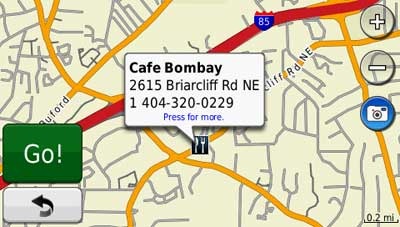
I use this screen to verify the location of the destination (so I don’t create a route to the wrong place). Several times during my testing, I found that the information balloon obscured too much of the map for me to be able to do so. When you “press for more,” this is what you get…
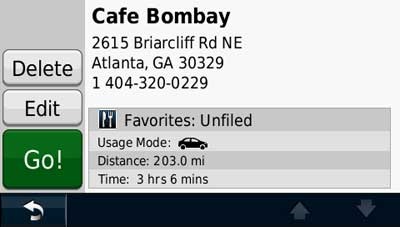
The most noticeable change is the ability to shift data fields to the right side of the map, as shown below, a feature found only on the 13xx and 14xx series, and not the 12xx series. The top three fields can then be customized with the options discussed previously. This gives you the ability to display two more fields than can be shown in the traditional display mode. 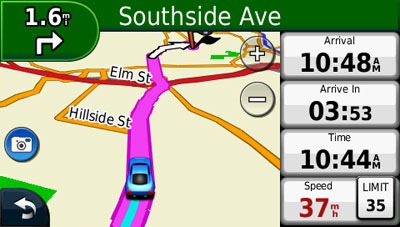
Here’s a video showing some of the new interface changes in action on the closely related Garmin nuvi 1490T:
Lane assist and junction view
I’m a big fan of these features, but there’s good and bad here. Let’s start with the good.
Garmin’s junction view, shown below, is the most realistic of any GPS manufacturer. What you see is pretty much what the sign looks like in real-life.
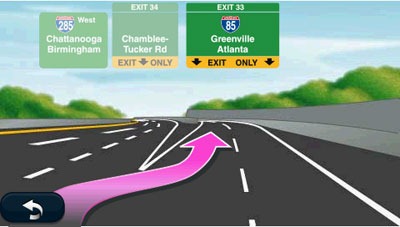
The lane assist feature is shown in the upper left corner below. I find this feature even more helpful than junction view, showing you exactly what lane to be in. During my testing, this appeared on surface streets all over the metro Atlanta area, not just on freeways.

While lane assist coverage has expanded significantly since this feature was first introduced, junction view coverage has not. The only place I’ve seen the latter is in the Atlanta area.
Mount
I’m a big fan of powered (AKA active) mounts – where the power lead plugs into the mount, so you don’t have to attach it each time you use the unit. Unfortunately, the nuvi 1450LMT does not have this feature, so you need to plug in the cable into the the back of the unit each time you connect it.
Garmin nuvi 1450LMT pros
- 5” screen
- Thin design
- Lifetime traffic
- Lifetime map updates
- Multi-destination routing
- Lane assist with junction view
- Speed limit display
- Trip log display
- Compatible with CityXplorer maps’ enhanced pedestrian navigation features
- Customizable fields on map screen
- Quick access to previously entered cities and street names
- Visually warns when speeding
- Includes Garmin’s new ecoRoute feature
Garmin nuvi 1450LMT cons
- POI balloon obscures a significant portion of the map
- Junction View coverage extremely limited
- Power lead must be plugged directly into unit (does not power the mount)
- Lifetime traffic is ad-supported (though they are low key and don’t appear very often)
More Garmin nuvi 1450LMT reviews
- Consumer-authored Garmin nuvi 1450LMT reviews
have been posted at Amazon
- More user nuvi 1450LMT reviews
have been posted at BestBuy.com
I’ll be posting more hands on GPS reviews as they appear, but in the meantime, here are some…
Other Garmin nuvi 1450LMT resources
- The Garmin nuvi 1450 series owners manual, in the language of your choice
- Want to see how the nuvi 1450LMT stacks up against other models? Check out this Garmin auto GPS comparison tool or my own Garmin nuvi comparison chart
- There is a dedicated Garmin nuvi message forum at GpsPasSion and another nuvi forum at GPS Review
- The official Garmin nüvi® 1450LMT
web page
- Our auto GPS FAQs, which includes quite a few nuvi tips and tricks
Compare prices on the Garmin nuvi 1450LMT at these merchants:
- Check the current Garmin nüvi 1450LMT
price at Amazon
- Buy the nüvi® 1450LMT
direct from Garmin
- This is an older unit and many online merchants no longer carry it

I purchased the Garmin Nuvi 1450-LMT and the TomTom XXL-540TM with the intention of keeping only one. But now I can’t decide. What are your opinions on these units. Will one alert me to traffic and or construction problems and re-route me more quickly? Is one going to be better for two tracking in Michigan and hunting trips out west or in Canada. Is the Garmin the obvious choice because of the memory card? I need good lane assist features for driving in big Metro areas that we aren’t familiar with. By the way I have lived in Jenison for almost 25 years….
Ah, you must have seen the Jenison discussion on another post!
Personally I prefer the Garmin interface, but the TomTom has a historical road speed database, which should improve routing in areas with routine traffic jams (e.g., a road that jams up or doesn’t the same time each weekday).
But you can get free topo maps for the Garmin at http://gpsfiledepot.com, something you won’t find for the TomTom.
Lane Assist coverage may be a little better for the TomTom (unsure) but Junction View coverage definitely will.
Hope this helps!
Hello!
I have a similar problem. I have the TomTom XXL550TM at home right now, but i have seen some reviews on it stating that the 550TM is the same as the 350TM but has a 5″ screen….so it doesn’t have a lot of the bells and whistles and features. I am looking into this Garmin 1450LMT model and now i don’t know which is better or what.
Do you have any recommendation on which GPS would be a better purchase? Are both TRUE lifetime traffic and maps? Which is the better mount, if any?
Thanks!
I prefer Garmin mounts to the TomTom EasyPort mount. And I’d recommend either the nuvi or the TomTom XXL 540TM.
Yes, both devices offer true lifetime maps and traffic, unless the map/traffic provider changes, which probably isn’t very likely. It’s also possible that after a number of years (5+?), the map format could change, meaning it wouldn’t accept new updates.
What type of mounts can I get to put the 1450LMT on my motorcycle?
There may be other options, but here is one…
http://www.gpscity.com/ram-mount-garmin-nuvi-1410-1450t-1490t-motorcycle-mount-ram-b-149z-ga35u.html
The reason I’m buying this GOS is because the power mount malfunctioned and it’s too expensive to make it worthwile replacing. No thanks on the active mount.
Which model did you have that the powered mount died on?
We’re retired and travel for pleasure. So many GPS’s to choose from. Your reviews help and we’ve decided on the Garmin 1450LMT. Good choice? Bad choice?
Glad to help. The 1450LMT is a good choice. There are many reasons it is a very popular model.
Thanks! We’ve been a total mass of indecision. Your comment and reviews have helped. Happy St. Patrick’s Day!
I recently purchased a Garmin 1450LMT and found it very easy to set up and use. It took only about 30 minutes to update the maps, maybe because I’m using Verizon Fios as my internet service provider. The only complaint I have is that this unit insists on identifying intersecting roads by their name and omits listing the state route number used to identify the road on paper maps. Also, I ran into two incidents where the unit misidentifed the route number of a turn I was to take(for example, it instructed me to turn right onto route 222 when the route was actually 422. The route to my destination was correctly displayed and luckily I already knew where to turn. If in doubt, follow the route displayed on the screen regardless of what the unit calls it. Other than those quirks, the unit met my expectations and was easy to use.
Thanks Bob. A good general rule of thumb for any GPS is always take the directions with a grain of salt. Trust, but verify!
Good afternoon….will this specific model say “your destination is on the right or left”?
I ask this because if I am on a road that is 3 lanes each way, my destination is on the left, I am in the far right lane, then I would have to quickly get over….I need it to say “your destination is in the left or right side of the road”
Does this model do that?
Thanks!
Yes. It also gives a visual indication of which side of the road your destination is on.
Rich, I’ve heard the traffic alert on the Garmin GPS is at best “iffy” as far as being correct. My brother has a Nuvi 1450LMT and estimates it’s accurcy at about 60%. What have you heard?
60% sounds about right. Generally, I think you’ll see more accurate results in the largest metros (think LA). It’s not just a Garmin issue BTW, and it wil improve over time, but we may still be a few years from seeing 80-90% accuracy.
Rectnely, traveling from San Antonio, Texas, to Corpus Christi, Texas, on I-37, our 1450LMT began giving us alerts and suggesting one detour after another. We stayed on I-37 amd found no traffic problems. Once again, “Trust but verify”.
Any idea how these GPS traffic reports compare to Google Maps (GM)? I have not found GM to be too trustworthy, although generally it calls it fairly well for persistent issues like roadwork, and long-lasting delays.
TIA
Regardless of source (except perhaps live traffic cameras), traffic data sill isn’t that good. It’s best in the largest metros, like LA. Google does tend to show smaller metros that aren’t covered by FM-broadcast GPS traffic providers though.
Rich, Just ordered a 1450LMT last night and I’m now in search of a case. What options can you suggest that would be able to accommodate the 5″ unit and hopefully the power cord. I’ve only found a couple that can fit the unit, just wanting to see what you know of. I travel a bit for work and need something I can pack in my bag.
Thanks,
I found a very nice one at Wal-Mart, brand name “CaseLogic”. Has an elastic retainer for the 1450, a separate pocket for the cord and a cleaning cloth.
There’s also this (probably available from Amazon and other sources)…
https://buy.garmin.com/shop/shop.do?pID=74243
Does the Garmin 1450LMT come with bluetooth?
No, the comparable model with Bluetooth is the 1490LMT.
Hi, can you use the 1450 to mark and find your parking spot (say at LAX)?
Thank you
Yes, but not automatically like models with a powered mount. I’d save it as a favorite (press the car/current location icon and then press Save Location). It would also be helpful to have the trip log enabled and displaying (Tools > Settings > Map > Trip Log).
Thank you so much. Would I then need to have the CityXplorer map installed, and use the “walking” navigation choice in order to get the kind of close-up detail I’d need to find a car in a parking structure?
Thank You.
No, I don’t think it would really give you much if any additional detail.
BUT… it probably won’t work in an indoor parking garage. Surface lots, no problem.
I ordered this case
http://www.amazon.com/gp/product/B002UBLOF2
It fits the 1450 perfect. Now I also was looking for a solution that would carry my car charger as well. Now I don’t live in an area where there will be any use of the FM-traffic antenna that makes up a lot of the bulk of the stock charger. SO…in one of my strokes of brilliance I decided to order these two items and kind of make my own Charger
http://www.amazon.com/gp/product/B000RYSU7O
http://www.amazon.com/gp/product/B000067RVL
Now everything will fit in the case just fine just like I had hoped. I went out to the car…plugged it in….and it went to the “connected to computer” screen…
Anyway to make this idea back into a good one? Or did I just waste my money? Other options?
Thanks,
I don’t think there is anyway to get it out of mass storage mode. You would need a standard (non-traffic) Garmin power cable…
https://buy.garmin.com/shop/shop.do?pID=67648
Figured it out! When you have it plugged in and it goes to the “computer” screen, just hold the power button and it will turn on like normal and charging. Good for everyone that doesn’t need to carry the bulky stock charger.
Nice! I’ll have to remember that trick. Thanks for sharing.
I have a Garmin 255W and like it, but I am thinking of getting a nuvi 1450 LMT.
I live near Toronto, Ontario, Canada and travel to Florida every winter. Will the nuvi 1450 LMT be able to get traffic and map updates on a regular basis – especially from Canada to Florida and in and around Ontario and Florida?
Map updates are done at your computer, not over the air. You should have traffic coverage much of the way. Here are the markets that have it…
http://www.navteq.com/rdstraffic/
Great website and a lot information for gps units. Recently one of my friends bought a Garmin and sadly it was stolen from his vehicle. The one biggest mistake is that he saved his home address on the Garmin gps; two days later his house was broken into and his house was totally ran sacked. So if you have a gps do not leave it in your vehicle cause this might happen to you. Good news is that two weeks after the incident or break-in a good samaritian reported the theft and his property was returned to the owner. Also do not leave your garage door open in vehicle that was also his big mistake….Just remind to use common sense when saving information and bring the unit with you so this wont happened to you.
Take Care!! Be safe!!
Wes
Thanks. I wonder if he had his car registration in the vehicle, or anything else that had his home address on it. A combination of your home address AND garage door opener is definitely inviting for thieves.
Not sure if a thief who stole a GPS from a car would bother finding that particular house to rob. So many to choose from if you’re a burglar, unless he stole the whole car with house keys et al. Might just be a coincidence.
Hi Rich,
My Nuvi 1450LMT leaves a color highlight over every street I’ve ever driven and now my wife has found my mistresses house. But seriously, what is this function called and can it be turned on and off?
Thank you
Signed,
Sleeping in the garage in Reseda.
Don’t worry; we’ll get you out of the garage! 😉
It’s the trip log, a record of your travels. Go to Tools > Settings > Map > Trip Log and tap Hide. That should do it!
My Tom Tom One stopped working after 3 Plus years. I’m looking at replacing it with the Tom Tom XXL-540TM or a Garmin such as the Nuvi 1450LMT. I traveled all over U.S. with my Tom Tom and used the trip summary feature where I was able to see the route in text much like what you see on map quest, and the alternate route feature quite often. These were great for planning our trips and for verifying the accuracy and desirability of the routes prior to beginning our journeys. I think the TomTom XXL still has these features but I don’t see these features on any of the Garmins. Do you know if the Nuvi 1450LMT or any of the Garmin models have these features? We like the Garmin multi-destination routing feature and wish to find a device with all of these. Is there such a device?
You can see a route overview (text or map) for either unit. Garmin doesn’t have an alternative route feature. The best option for a Garmin would be the 24xx series, which will allow you to exclude roads from a route. See the Advanced detours feature discussed here for more info…
http://gpstracklog.com/2011/02/custom-avoidances-and-advanced-detours.html
I have a Garmin Nuvi1450MT GPS and the ‘X’ and ‘detour’ options have disappeared from the ‘Where to’ screen. Additionally, the traffic icon is not the map screen. Also the speed freezes and the time/distance/elevation/etc. area on the map freezes. The only way to fix the freeze is to turn the GPS off and then back on. In a one hour trip last night, this happened about 4-5 times. This device is about three months old. How do I fix it?
Have you tried a firmware update? You can do it through WebUpdater…
http://garmin.com/webupdater
I am an insurance agent in the Indianapolis, IN area & I was interested in the comment by Wes C. on May 11, 2011. I too have heard of people having their gps stolen while they are out of town or on vacation. It is very easy for thieves to spot an out of town/state license plate & if they see a gps, even the suction cup spot on the windshield, I can see where a breakin/theft could occur. I haven’t personally had it happen to any clients, even those with stolen gps units. However, I was concerned enough myself that I made a change on mine. I now list my home address as the Marion County Police Department address. Like most people if you get me within a couple hundred miles of home I can turn the gps off. I suggest that users pick either a central City, County or State Police office address in their hometown to use as their home address. Use anything but your actual home address. I also have my gps on a friction pad that I put out of sight when travelling during the day and I remove it from the car every night. No telltale suction cup spots on the windshield this way. Hopefully, others gps’rs will find this info useful.
I purchased my 1450LMT about five months ago and for the most part, I like it. Since I live in a major metropolis (Denver), it’s definitely a indispensible driving aid.
I do have the following observations:
– When driving on side streets, the speed limit indicator may not display
– When driving on main streets near a freeway, the GPS map often becomes inaccurate. This loss of map accuracy sometimes happens when driving on a freeway too.
– The Garmin heavy traffic indicator does have limitations. A month ago, for example, while driving on a main streeet, my Garmin indicated that I was approaching a traffic jam ahead. So I figured I would bypass the bumper-to-bumper traffic by taking side streets parallel to the main street. When I got onto the side streets, I found out that they were also congested with other drivers trying to bypass the heavy traffic too. The Garmin failed to display the heavy traffic indicator on side streets.
– The dash board mount that comes with the unit doesn’t work very well. Based upon the comments made by other users, I bought a Garmin friction mount for $20 from buydig.com. The friction mount works great, it’s very sturdy and the entire unit can be easily moved out of sight when leaving the car.
– The POI balloon obscures a significant portion of the map. There doesn’t appear to be any way to close the POI balloon.
– The Garmin user interface has a bright, well-lit display and is very user-friendly and intuitive.
– Since I have some difficulty seeing up close (presbyopia), I was initially concerned that I may not be able to see the small font on the maps very well. Fortunately, I can see the GPS map pretty well even with glasses (calibrated for distance vision, not up-close vision).
– When I reach my destination and turn off the ignition, it’s really nice to know how many miles I’ve driven and how much it cost in gas.
Thanks for sharing your thoughts. I think you’re pretty much right on target.
On the ground…or in the air… GARMIN
I have Nuvi 760 and Nuvi 1450 for surface use …
ask yourself this…
“How many aircraft have Tom Tom’s on their panel..how many have Magellan…etc.
If you wanna get there..On the ground..or through the air…use Garmin..
i can take my 1450 from car to Maul MX6 at 4000 feet and still get accurate readings…speed..altitude..bearings..within 10 meters compared to the pro units we depend on every time we leave the tarmac or the water…
Wondering how you would compare the Nuvi 1450LMT and 1690, and which one would you choose or what is the better value? I like that the 1690 offers a powered mount and white pages, but hear that it randomly reboots. The 1450LMT’s 5″ screen and lifetime maps are attractive features. Other features seem pretty comparable and price is about the same, so I’m at a loss.
Well, the 1690 has Bluetooth, if that’s important to you. Both seem to be good units. I like the connected features like weather and gas prices in the 1690, but you’ll have to pay for them if you keep it more than two years.
Thanks for answering my question. I have tried a few Garmin GPS at stores and cannot find any way to see a written summary of the route like I see with the Tom Tom. I see only a map of the route and then have to go through a simulation. Can you tell me how to access the written summary on the Nuvi 1450 or any other one that has it?
When navigating, press the green bar at the top for a list of turns.
What is the best way to clean fingerprints, smudges, etc. from the face of a 1450?
From Garmin.com support:
The nuvi is constructed of high quality materials and does not require user maintenance other than cleaning.
The outer casing of the unit (not the touch screen) can be cleaned using a cloth dampened with a mild detergent solution ensuring that once cleaned the unit casing is wiped dry. Avoid chemical cleaners and solvents that can damage plastic components.
To clean the touch screen please use a soft, clean, lint-free cloth. Use water, isopropyl alcohol, or eyeglass cleaner if needed. When cleaning, apply the liquid to the cloth, and gently wipe the touch screen.
The unit shouldn’t require a lot of cleaning but the above information should allow your device to stay clean on a constant basis.
Try using…if you wear scription eye wear…the spray..that hopefully you’r optrition gives out…. to clean your lenses…works great on LED/LCD monitors as well…o yea! high priced camera lenses etc….
Harold
Does the unit say the specific street names or just “turn left now”?
Can you turn off the traffic feature if desired?
How do the map/traffic updates work?
Yes. It calls out the street name for turns.
Yes.
To get map updates you’ll need to connect the device to your computer and download them. It can take awhile. The easiest way is to leave it going overnight. Traffic data is delivered live over the air as long as you are in an area with traffic coverage…
http://www.navteq.com/rdstraffic/
I just got the 1450LMT and I plugged it into my computer with the USB cable it came with to charge. How do I know if it is charging? All it is showing me is a black screen that has “GARMIN” on it and a picture of a GPS plugged into a black box (a computer tower?. Is this what it looks like when it is charging?
Also, the GPS didn’t come with an AC adaptor…should I buy one? Is it necessary? Does the car traffic adaptor charge the unit when it is plugged in?
It goes into mass storage mode when plugged into your PC. It will charge that way, though I think its a bit slower than the car charger/traffic adaptor. Most people just use the car charger and never bother with an AC charger.
Rich, my family and I are going to England next June (2012) and I need to know what is the best way to get European maps for my 1450LMT? Seems I have 2 options:SD card or Map download. What is better and what would be more up to date. Read reviews on Amazon where the SD cards seemed to be a little behind on being updated. Also I was wondering if anyone else had the same “problem” when adding POI’s to the Favorites screen, numbers appear as well as the names of the places I’ve saved? For example:-3.23 which contains 2 locations, one being a Mexican restaurant and the other a Putt Putt area. Other numbers are:2011-03-31T19:13:33z which seem to be the date and time I saved them
A download may indeed be more up to date, though you could minimize those risks by buying a card directly from Garmin.
If you name a favorite when you save it, you shouldn’t see any auto-generated names or numbers.
Hope this helps.
New to GPS units. Are you able to plan a route on your PC and then download it to the GPS? I’ve looked at some in the store and planning a route on the unit seems kind of tedious.
Thanks
Garmin and TomTom will let you send locations from Google Maps to their units. You can use Garmin’s MapSource program for desktop planning, but you’ll need City Navigator maps on your PC too.
Unless you’re doing many stops, planning on the device may not be as hard as it looks.
I am thinking of purchasing a garmin 1450lmt for trucking. Do I need to have internet for it to work, (ie like verizon with internet on a phone)?
No, the only time you’ll need an Internet connection is when you connect it to your computer to get a map update (these are available about every three months).
For trucking, you may also want to look at the Garmin dezl series (http://gpstracklog.com/2011/04/garmin-dezl-560lmt-review.html) or the nuvi 465T (http://gpstracklog.com/2009/05/garmin-nuvi-465t-review.html).
SOS Garmin,
A while back I purchased the nuvi 1100LM for my car. I have to admit … the 1100 was on point and did exactly what it was intended for.
Recently I started working as a truck driver and saved up enough money to buy a more advanced model, the 1450LMT beings that is all I could afford. I have had it now about a week now, but as we all know … its not really for trucks. Yesterday I happened to turn down a wrong street that trucks where prohibited and had to find a place to turn this big 53′ tractor trailer around.
Sadly, I really can’t afford to upgrade again. However, I still have time to return this one and hopefully opt for one that does have truck routes?
Question; Is there any possible way to purchase “truck routes” and install them on this unit??? Or maybe a model that one can afford on a fixed budget?
I really need a GPS … but I fear this one will only put me back a few dollars if I hit a bridge, or worse … get into an accident.
Thank you.
No, you can’t upgrade the maps in it to include truck-specific features. You may find the nuvi 465T on sale for a decent price if you look around though, now that Garmin has a newer trucker series out (the dezl seriers).
Thanks for the info. I looked around but the price is too high for me to afford right now. 🙁
Sad to say, today I am going to return my 1450LMT and get a refund before its to late. However, please keep me in mind if a truckers gps becomes available for around $300.
Thank you.
Garmin nuvi 465/465T 4.3-Inch Widescreen Bluetooth Trucking GPS Navigator
I’m a Garmin fan because of the MapSource mapping software. My current older unit is dying. But I can create and transfer maps from my PC to the unit. Can I do that with the 1450LMT? The owners manual is very vague…
Yes, you can transfer Garmin compatible maps to the unit.
Rich, thanks! The decision is made!
I now have the 1450LMT. I have not used it yet. Will there be some type of conflict if I transfer existing MapSource routes, using maps that are probably a different (and older) version from what’s on the unit?
No. But no matter which version, the routes will be computed using the nuvi’s routing algorithm, not MapSource’s. So they may not look exactly the same.
Okay. I updated software on the unit yesterday. Today I will connect to MapSource and transfer data over and see what happens.
I called Garmin and according to them the free lifetime map updates apply to MapSource as well as the unit. When I open MapSource and connect the 1450, I’ll check for updates and see what happens.
Rick,i was always able to access information on my nuvi 255w Regarding max speed, trip meter etc. by pressing on the lower left corner of the screen, could you tell me how to access the same info on my nuvi 1450 LMT? Thanks Ralph
Tap the current speed field, in the lower right corner of the screen.
I am fresh out of tractor trailer school and started a job.
Though I really like my nuvi 1450LMT, but I see now that I can’t use it for work because it’s intended for cars.
Does anyone know of a bargin truck GPS out there? I am in great need of a GPS that has truck routes. God willing, I hope to save enough money to purchase another Garmin in the near future that does have truck routes.
Thanks in advance.
Lou
You MIGHT see the nuvi 465T on sale some time. This post is dated, but may be worth checking out…
http://gpstracklog.com/buyers-guides/gps-for-trucks
Just remember, you get what you pay for. And no GPS is perfect. Always verify your routes with another data source.
What’s the deal with the price volatility on this model? I bought one for my folks about 6 weeks ago, and since then, even at the same on-line store, the price for this exact unit has varied by almost 30%, going up and down numerous times. Seems bizarre… any clues on why?
Welcome to the world of online pricing. If you’re paying attention and tracking sales, you can get a great deal. Otherwise, somebody is going to make some money off you.
Yes I agree. When I purchased mine it was selling for $239 at best buy. However, I brought in their ad that was online advertised for $179 and they gave it to me for $179. Saved $60 dollars by spending a few minutes on the internet. Now I make it a habit searching the internet before going out to purchase something. Also … Keep in mind that most stores will give you back the difference if you happen to find the same product cheaper within a certain amount of days after your purchase. Hope that helps 🙂
Thank you for this website! I was overwhelmed with figuring out which GPS I wanted since I’m a first time buyer. I wanted one with updated features but W/out a bluetooth. So, your “similar units” section HELPED ME! YEA!
Glad to hear it. The product range is so confusing, I figured that would help people narrow it down.
Is the car power cord for the Garmin 1450 LMT interchangeable with the car power cord used with the Garmin 255 WT ??
Yes, it should work fine.
Hello,
I was lookihng at the TomTom XL 330-S. Is this unit good? How does it compare to this unit, the Garmin 1450 LMT?
THanks!
It’s a fine unit, but is older than the 1450. The 1450LMT has a larger screen and offers lifetime map updates.
so is it worth it to get it for $70 for the TomTom XL330-S? Does it have the speed limit on it? ANd it doesn’t have lifetime map updates?
That’s a reasonable price. It does not include lifetime map updates or traffic, and I don’t believe it displays the speed limit.
Rick, on my 1450 LMT there are three circles to the right of the screen in navigation mode. One is a plus sign, below that a minus sign, and at the bottom, a circle that changes intermittently from red, green, to yellow on the bottom, with changing numbers within the circle What information does this circle impart? Also, are the traffic alert icons in the same location they are shown on the 255w? Thanks
Does the circle on the bottom have a leaf? If so, it’s the ecoRoute feature, which gives you an estimate of your driving efficiency.
Or are you seeing a traffic icon (two cars)?
Rick, i haven’t seen the two cars traffic icon yet, i’m in Maine where the traffic alerts are spotty at best. I will be driving down to Boston soon, that will give me a chance to see if the cars show up. When i was in the Boston Area in the past, the car icons always showed up on my nuvi 255WT.
I thought the plus/minus signs were for zooming in/out as with my 200w, not so?
You’re right; that’s what they do.
Hello, so i think i have decided on the 1450LMT. I have found at Costco i can get it for $169.99. Is this a fair price? Can i get it any lower anywhere else?
Thanks!
That’s a good price and the lowest I know of at this time.
I currently have the TomTom Via 1530TM from costco… I’m honestly thinking about swapping to this garmin. Would it be a smart idea? I’m currently in the devner area, so I know the laneassit feature of the TomTom would be amazing, but it take 1-2 minutes to get the GPS signal and is pretty slow…
Plus I drive a jeep and TOPO maps would be amazing. I think that might be the #1 option to switch. What would you think?
Not to mention the Garmins have Bicycle routing?
Garmin has lane assist too, and you can get free topo maps for them from http://gpsfiledepot.com. But you can’t view most of those topos while doing highway routing. I’m not sure the bicycle routing is that great. It could just keep you off freeways, but who knows; maybe it takes into account grades and bike lanes.
To speed acquisition on the TomTom, use it daily and wait until it locks to start moving your car. I agree though – their new models are SLOW at satellite lock.
Can I have my lifetime map update subscription transferred to a new unit that does not include that feature such as the “plain” 1450,or the 1450T?
No, any lifetime map updates you have purchased are tied to a specific unit. You can buy a lifetime map update subscription for a unit though.
Not sure I follow – you seem to be indicating that there are 2 different types of plans. If so, I have the latter case of a subscription bought for a Nuvi 200w. Would that be transferable?
TIA
Not if you have ever used it to update the maps on your nuvi 200W.
OK, thanks for clarifying. I have gotten 5 or 6 updates now, so I suppose that was getting my money’s worth. I will watch for another deal on a LMT unit since I do want some of the newer units’ features like lane assist.
I will have to see if it works better with Garmin than with a Magellan I tried last year where it did not show the lane details until I was actually IN the ramp area, and no time at all to change (without risking a collision). Magellan support’s suggestion was to zoom out to see ahead of time, but then there was not enough lane detail to be of much use. I am thinking it was a bug of the latest update that I put on the unit right after I got it, but did not want to dither around with it past the Best Buy return period.
i found out what the different’s is, But i still don’t know how to use snap shot or find the folder/storage area
To enable screenshots, tap Tools > Settings > Display > Screenshot > Enabled. A camera icon will now show on all screens.
You can find the screenshots in the Screenshot directory on the device.
Junction View
I recently got a 1450LMT. The Junction View seems to be grayed out most of the time. Is there some special conditions that must exist before that view is available? Or is it just that the view coverage is very limited and not available on all roads? Does it only work on interstates at exits that have the green signs above the road? And does it only work when navigating using the “Where to” choice?
What do you mean by “grayed out?” It either shows or it doesn’t. Yes, it only works on freeways / Interstates, and you have to be actively navigating. Coverage is limited, but it has improved recently.
Okay, I understand that I need to be 1) navigating and 2) on a freeway/interstate.
By “grayed out” I mean that when I click in the upper left (next turn indicator), the screen that opens up has “Junction View” as a button at the bottom. But it is not available for clicking. You can read it but it is gray text – not white.
I see. I can’t test it now, but yes, I’d say that means it is not available for that junction.
You used to be able to see which interchanges had JV on http://mapreporter.navteq.com/ but it looks like they no longer show them.
@RO – Here’s a good deal… http://bestgpsdeals.net/garmin-nuvi-2350lmt-for-169/1230/
Rich,
How does the 2350LMT compare to the 1450LMT? Since i found the 1450LMT for the same price as the 2350LMT you found above…i’d like to know the differences between the units.
Thank you!
Stephanie
The 2350LMT has a 4.3″ screen, a powered mount, and Garmin’s historic road speed database, which can result in improved routing.
The 1450LMT has a 5″ screen. If it were me, I’d choose the 2350LMT.
So even though the 2350LMT has a smaller screen than the 1450, you’d recommend it with those features?
and it comes with a powered mount…what does that mean exactly?
Yes, I would.
The power lead plugs into the mount on the 2350LMT, so you just clip the GPS into the mount. With the 1350LMT, you also have to connect the power lead to the device each time.
Since I have presbyopia (difficulty seeing up close), I like the 5″ screen better as everything is a little bit larger. For me, this screen size consideration outweighs some other features that some smaller Garmins may offer.
if money is not the primary object….for…
road navi
off road navi need topo maps
pedestrian options…sightseeing
dont need bluetooth but its ok if its on there…pricing sometimes is better WITH it than without
ease of use
not the best vison or hearing but “ok”
1450 lmt for under 200
OR 3790lmt for closer to 400??????
I think they would both work fine. Since you’re into topo maps, you would probably enjoy the 3790’s terrain view.
Do any of the Nuvi’s do tracking…..ie..leave a track of where I’ve been?
Yes, Garmin calls it Trip Log display. It is on almost all units now. It was introducded with the nuvi 2×5 series.
Hello Rich Owens…
I have..until this last week been a great fan of Garmin electronics..remain as such with aircraft gear..but now..on my second automobile unit.. a 1450LFT (first unit was stolen from wifes parked car) anyway… after a “map update” just last week… the 1450 was unable to figure out where home is…as I stood in-front of “home”
Unit continues to indicate that it has “latest updates” yet when activated…a message appears that indicates “no maps available..unit can not function”
I have tried to twice re-install updated maps..Garmin updater (online) tells me everything is up to date etc etc etc…
Questions (on line to garmin) remain un answered…and nothing to suggest they even received inquiry to begin with…)
Some of my earth bound responsibilities require that I keep a very tight schedual…transporting…well lets say…people you wouldn’t want in your living room let alone your neighborhood…
They sit (one at a time) in the back seat…in a steel cage..of a Ford Crown Vic…( Interceptor with no star on doors etc…but not hard to tell what it is…)
I may have to drive 50 miles each way or 200 miles each way…( mostly at night… public/security issues) …all over the pacific north west…cities and small towns….If I’m off by 30 mins people get pissed and freaked out at the same time…
I have depended on garmin on the ground and at 10k abl feet for many many years…
This is my first problem…
garmin “on line” has been no help what so ever…
Monday ..Aug 15 2011 9am PDT starts my telephone inquiries…
I do..very much hope that I will not be disappointed anymore than I am…
I will follow up with results (or lack there of) near 6pm PDT 8-15-2011…right here…
…Harold
Yep, the update screwed you over. At this point, I would work with Garmin. The best insight I can offer there is that phone support has always worked better for me than email support. There always seems to be a 24 hour turn around on email support (and that’s on weekdays!), and often my response had to be, “no, that’s not the issue,” then wait 24 hours for the next round. Let us know how it goes, and I’ll try to help if they don’t, but they should be able to straighten it out unless you end up with a particularly bad tech rep. If that’s the case, ask for a supervisor.
Well…after several try’s I did indeed get my 1450 back up and running..an d good that I did as I had a 300 plus mile night run with a client that needed some serious attention…
turns out..the “Window” based on line update that has been available for a coupla months or so is not all that reliable…the on-line..option # 2 is the way to go..skip the “Windows” option and go for #2 update…it works…takes a while..even with broadband (6 megs download speed)…download ( phase one) is fast…part two is faster…stage three is forever slow….even on a very fast multi core heavy on the RAM Windows 7 Pro machine….
Make sure the photo crap feature that pops up when you connect your garmin to your puter is OFF!!
If not..the whole download process stops 1/3 thru step one…
I am..once again a fan on the ground and in the air…looking forward to our annual “SeaPlane Splashin” here in Northern Calif at the end of Sept…
were EVERY instrument panel has GARMIN in at least two slots…
Good advice Rich..thanks
HRL
I would like to delete the pictures that were pre-loaded in the Picture Viewer. Is this something that has to be done by accessing the file when connected to the computer?
Or is this something I shouldn’t do?
Can you please help me with this?
Thank you.
I don’t think you can delete the stock images without backing up the entre device and reformatting it, something I don’t recommend…
http://forums.gpsreview.net/viewtopic.php?t=7140
Thanks for the link, it’s good info but not for me; I won’t be formatting the 1450.
/r
Rich, when i’m using my 1450 LMT if i get a red car icon indicating heavy traffic, will i automatically be routed on to a route with less traffic, or do i have to do that manually?
Thanks
Ralph
It will reroute you automatically if a better route is available.