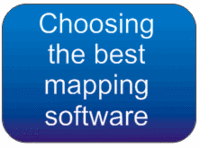
What to do? You’ve got a .tpo track file from TOPO! that you want to put on your GPS. or you’re dying to see how a .gpx file looks in Google Earth. Well, you’re not alone. Thousands of others GPS aficianados struggle with the same alphabet soup, and concommitant translation problems. Fortunately, solutions are at hand. Let’s look at some file converters.
GPSBabel
Developed by Robert Lipe, GPSBabel is my new favorite in this category, thanks to its newfound ability to convert .tpo files used in National Geographic TOPO! Heck, just take a look at this file compatibility list to get an idea of its utility. Most people will feel quite comfortable using their GUI interface.
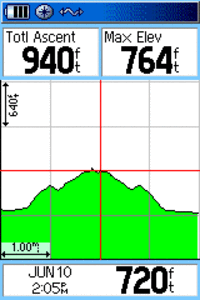
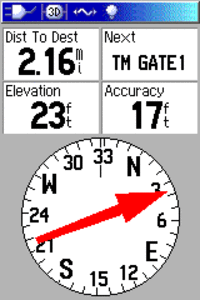

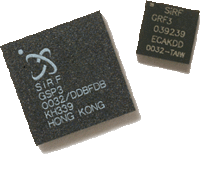
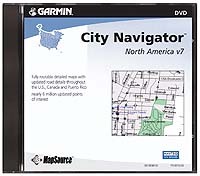 This is a common question — which should I buy for my Garmin GPS,
This is a common question — which should I buy for my Garmin GPS, 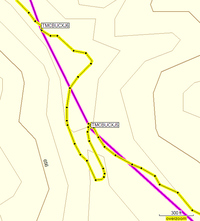 When I was on the road doing GPS mapping demos, pitching
When I was on the road doing GPS mapping demos, pitching 