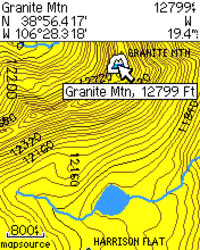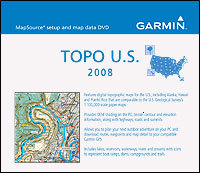
Garmin MapSource TOPO U.S. 2008 provides topographic map coverage of the entire United States and Puerto Rico. Ideal for the geocacher, hiker, mountain biker, etc., it is available on DVD or micro-SD cards. Considering the high cost of the micro-SD regional cards though, I’d recommend that you pay a little more and buy the DVD of the entire country.
Garmin TOPO U.S. 2008 allows you to transfer topo maps to compatible Garmin mapping receivers; these maps cannot be loaded to non-mapping units, such as the basic eTrex H. TOPO U.S. comes with and is used through Garmin’s standard MapSource interface, which also allows you to transfer waypoints, routes and tracks to and from your GPS receiver. This makes TOPO U.S. 2008 very useful planning trips right on your PC.
It does not allow you to auto-route (generate turn-by-turn directions on trails or streets). Routes created on TOPO U.S. 2008 produce straight-line, "as the crow flies" segments. They do not follow the trail, but go from waypoint to waypoint. Also, please note that while you can load both TOPO U.S. 2008 and City Navigator maps to your compatible Garmin receiver, you can’t view both at the same time.
One other point — this product is not "locked," so the maps can be loaded to multiple units.