Have you heard about the fears of a mini-Y2K event when the U.S. goes to daylight savings time (DST) earlier than in past years? The law making this change wasn’t passed until 2005, which means that software created before then could miss the date for advancing the time (making you late for appointments from March 11 to April 1).
Converting Outlook contacts to waypoints
Have a ton of contacts in Outlook Express? Find yourself manually entering relatives’ addresses for holiday travel? A solution has shown up on Groundspeak, Geocaching.com’s message forum. Basically, it involves using BatchGeocode.com and GPS Visualizer’s convert form. Details here.
Over 50,000 free maps
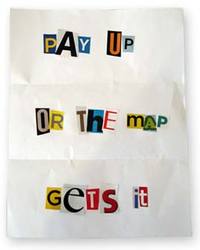
Late this past summer, Jared Benedict posted a ransom note for maps. But he wasn’t holding them hostage; on the contrary, his goal was map liberation. And now he has succeeded. The Libre Map Project has posted over 50,000 free USGS topo maps.
I’ve been following this for awhile, and last weekend, all the maps were finally made available. These are 1:24,000 scale, 7.5′ digital raster graphic (DRG) quadrangles. I’ve posted before about free USGS topographic quad maps, and about OziExplorer, my favorite mapping software that allows you to use DRG’s with (but not on) your GPS. Here is a good resource on importing DRG’s into OziExplorer.
Related post:
Video: How to create custom maps for your Garmin GPS
A post showed up on Groundspeak (Geocaching.com’s discussion group) last night, with links to videos showing how to create custom maps for your Garmin GPS. The tutorials include info on loading the maps via MapSource and making your maps transparent, so that you can see Topo or City Select/Navigator at the same time.
50 GPS message boards
Call them message boards, discussion groups, online forums, or some other combination of those terms — Connecting with other folks on the web, who are using your particular brand of GPS can be one of the quickest ways to get an answer on anything from basic noobie queries to perplexing technical questions. Especially helpful are groups that focus on particular brands and models of GPS.
A few caveats before the list of message boards…I’ve tried to screen out those groups dominated by spam. Also, some of these groups overlap, and they vary greatly in posting volume. Speaking of which, I have one tip for the many Yahoo groups below — you may want to choose to view messages on the web only, rather than by email, lest your inbox quickly become clogged. Finally, be sure to drill up and down through these websites. There were just too many forums to list them all, and there are other great message boards out there.
Free Garmin Tour Guides
Travel by GPS has released their first Tour Guides for compatible Garmin GPS devices. The initial releases feature Huntsville, AL, and Asheville, NC — my former home, billed here as the "Paris of the South." Okay, I am biased, but I often describe it to people as a very cosmopolitan city.
This is the first third-party application like this that I have seen. Doug Adomatis, the guy behind Travel by GPS, has been wanting an application like this for years. He notes that his is the first site to publish free Garmin tour guides in the GPI format. This format is "compiled from a special version of the GPS data (gpx) file which links audio (mp3) files and image (jpg) files." The MP3 files play as you approach an included point of interest (POI).
Geocoding photos
Procrastination has posted a great review of photo geocoding solutions. Zack, the site’s owner, compared RoboGeo, TopoFusion and WWMX Location Stamper combined with GPS Visulaizer.
Related post:
Choosing the best mapping software series
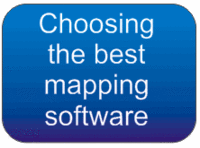
With the last post on GPS file converters done, I’ve concluded my series on "Choosing the best mapping software," which looked at some of the best programs in multiple categories. I’ve shared my favorites with you, and I hope you’ve found the series helpful. Working with track files, aerial photos and topo maps can be a lot of fun, especially if you’ve got the right tools.
And remember, each of the programs I’ve covered in this series is explored in detail in my book, GPS Mapping: Make Your Own Maps.
Posts in this series:
Converting GPS file formats
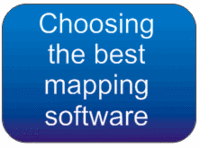
What to do? You’ve got a .tpo track file from TOPO! that you want to put on your GPS. or you’re dying to see how a .gpx file looks in Google Earth. Well, you’re not alone. Thousands of others GPS aficianados struggle with the same alphabet soup, and concommitant translation problems. Fortunately, solutions are at hand. Let’s look at some file converters.
GPSBabel
Developed by Robert Lipe, GPSBabel is my new favorite in this category, thanks to its newfound ability to convert .tpo files used in National Geographic TOPO! Heck, just take a look at this file compatibility list to get an idea of its utility. Most people will feel quite comfortable using their GUI interface.
How to load Garmin TOPO maps to your hard drive
Last month my wife and I took a mountain biking vacation in the Lake Tahoe area and, of course, we took our GPS receivers along for the ride! While I posted a trip report, complete with GPS tracklogs, I haven’t quite fessed up to one thing.
You see, I took my laptop along for managing waypoints, tracks and maps, but forgot to take my Garmin U.S. TOPO CD. I was incredibly disappointed, since my wife and I were both sporting handlebar GPS mounts so we could keep an eye on our progress and to help us keep on track. But I’m posting today to keep you from suffering a similar fate. And if nothing else, the method described below keeps you from having to load the CD every time you want to put a new topo map on your GPS.
Putting Garmin TOPO maps on your hard drive is incredibly simple, and it has to do with the installation. Create a folder on your hard drive and copy the contents of the CD’s to it, including the setup disc. Then navigate to that folder and run setup from your hard drive, and not the CD. That’s it!
