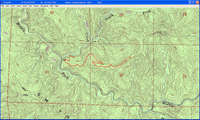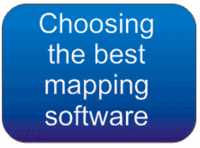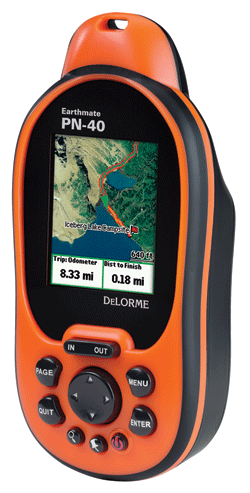
UPDATE: Check out my hands-on DeLorme PN-40 review
I'm fortunate to have a DeLorme Earthmate PN-40 in for testing, and I thought I'd share some initial impressions since this unit is due to become available in the next week or two.
Like the PN-20, this new model lets you view your position on aerial imagery. But a number of upgrades promise to make this an even more popular handheld than the original:
- A dual-core processor makes map redraws and menu navigation very fast, and I can already attest to this; even at 60 MPH, map redraws were nearly instantaneous — I saw only brief flashes of blank areas on the screen
- Tri-axial compass (meaning there is no need to hold it dead level)
- Barometric altimeter
- SDHC high-capacity SD card support
- A more detailed base map
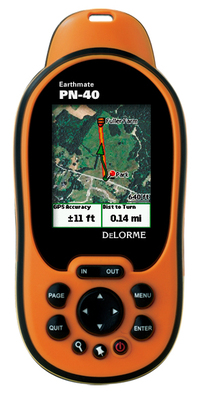
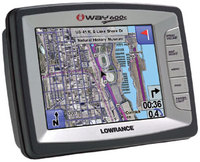
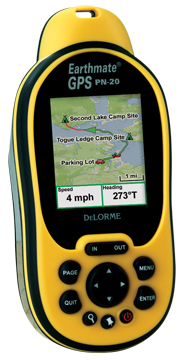
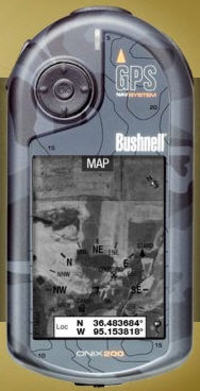


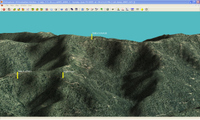
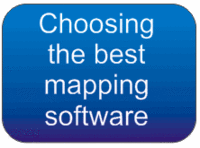
 older than USGS aerial photos. In the image on the right below, I’ve drawn a track along a logging road. To the left below, you can see how I’ve been able to update a topo map with the hand-drawn track.
older than USGS aerial photos. In the image on the right below, I’ve drawn a track along a logging road. To the left below, you can see how I’ve been able to update a topo map with the hand-drawn track.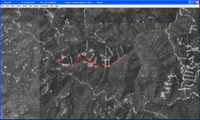 particularly useful for people new to the world of GPS, who may not be ready to lay out money for mapping software and aren’t quite sure what all they can do with it. If you’ve never transferred your track to your computer, to view it on an aerial photo, you’ve got a treat coming. And now you don’t have any excuse not to!
particularly useful for people new to the world of GPS, who may not be ready to lay out money for mapping software and aren’t quite sure what all they can do with it. If you’ve never transferred your track to your computer, to view it on an aerial photo, you’ve got a treat coming. And now you don’t have any excuse not to!